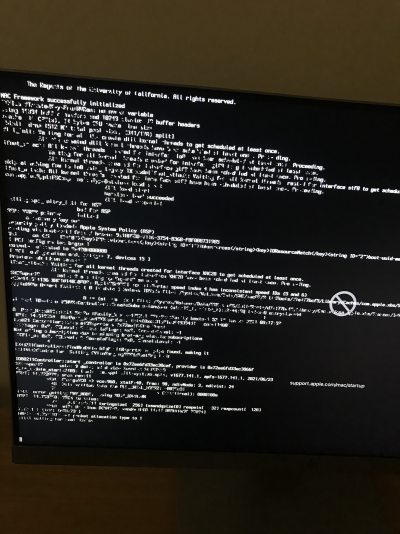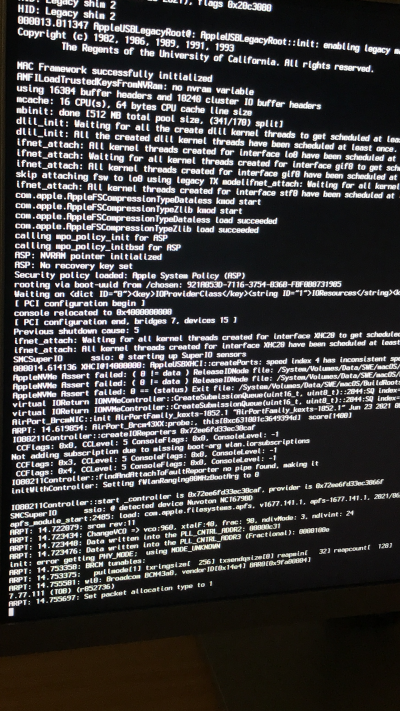- Joined
- Sep 6, 2021
- Messages
- 17
- Motherboard
- Gigabyte Z490 Aorus Ultra (rev 1.1)
- CPU
- 10700K
- Graphics
- UHD 630
- Mac
- Mobile Phone
I'm trying to Hackintosh a Z590 10700K system using Opencore.
Here is GitHub link containing my final EFI folder and the build specs (EFI Folder link)
This is a completely new build without any operating system installed
When I boot the MacOsInstaller USB, it stops at below screen for Few mins.
And then I get the next screen where first line is MAC framework successfully Initialized But any text after that has broken English letters (I though these are some garbage characters but if you look closely at screenshot then it is English but the letters are not printed correctly on screen, so seems something related to display, I do not have a dedicated GPU)
Also, If I don't stop the installation, after 1 more minute, at the center of screen a Gray Circle with slash shows up.
And 2 blank lines keeps adding after every mins at the bottom of screen.
Here is GitHub link containing my final EFI folder and the build specs (EFI Folder link)
This is a completely new build without any operating system installed
When I boot the MacOsInstaller USB, it stops at below screen for Few mins.
And then I get the next screen where first line is MAC framework successfully Initialized But any text after that has broken English letters (I though these are some garbage characters but if you look closely at screenshot then it is English but the letters are not printed correctly on screen, so seems something related to display, I do not have a dedicated GPU)
Also, If I don't stop the installation, after 1 more minute, at the center of screen a Gray Circle with slash shows up.
And 2 blank lines keeps adding after every mins at the bottom of screen.