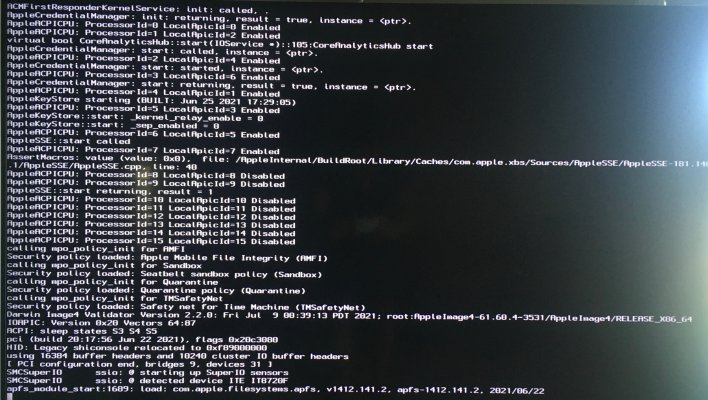- Joined
- Oct 17, 2020
- Messages
- 5
- Motherboard
- GA X58A UD3R rev. 1.0
- CPU
- i7 920
- Graphics
- GT 710
- Mac
Hello Expertes,
this is my first post and i need your help!
6 months back i had built my first build and it was running all good - thanks to tonymacx86 for the guide.
Build was: Catalina on i7 920 2.7 + ga-x58a-ud3r rev 1.0 with legacy bios F1 version and clover 5106 (used Multibeast 12.0.0)
Last week i had update bios to F6 and booted well then used Multibeast 12.3.0, which had updated clover to 5119.
And after that it does not boot again - stuck into apple logo forever i.e. apfs_module_start 1689. With all the search i've put the SSDT-EC.aml in EF/CLOVER/ACPI/PATCHED in the SSD, where Catalina 10.15.7 is installed - but still the same. Then i tried to restore back clover 5106 from the EFI-Backup folder - still no luck
Any help is appreciated - i' trying to do anything so that the system can be running up again like it was.
please ref. attached documents for details.
this is my first post and i need your help!
6 months back i had built my first build and it was running all good - thanks to tonymacx86 for the guide.
Build was: Catalina on i7 920 2.7 + ga-x58a-ud3r rev 1.0 with legacy bios F1 version and clover 5106 (used Multibeast 12.0.0)
Last week i had update bios to F6 and booted well then used Multibeast 12.3.0, which had updated clover to 5119.
And after that it does not boot again - stuck into apple logo forever i.e. apfs_module_start 1689. With all the search i've put the SSDT-EC.aml in EF/CLOVER/ACPI/PATCHED in the SSD, where Catalina 10.15.7 is installed - but still the same. Then i tried to restore back clover 5106 from the EFI-Backup folder - still no luck
Any help is appreciated - i' trying to do anything so that the system can be running up again like it was.
please ref. attached documents for details.