- Joined
- Sep 10, 2013
- Messages
- 34
- Motherboard
- Gigabyte GA-Z68X-UD3H
- CPU
- i7-2600
- Graphics
- RX 570
I performed a clean install (and post install time machine backup) of Big Sur 11.5.2 with OpenCore on a machine I had previously running with Mojave and Clover. Everything seems to work perfectly apart from the USB3 ports which seem to not be working/detected with any USB device, but do show up in hackintool and system report. The devices and ports work under Windows and my old Mojave install.
I used a (now slightly modified) EFI specifically designed for my board by a maintainer.
HW:
MOBO: GA-Z68X-UD3H-B3
CPU: i7 3770k
GPU: RX 580 8GB
EFI folder:
see attachments
Screenshots:
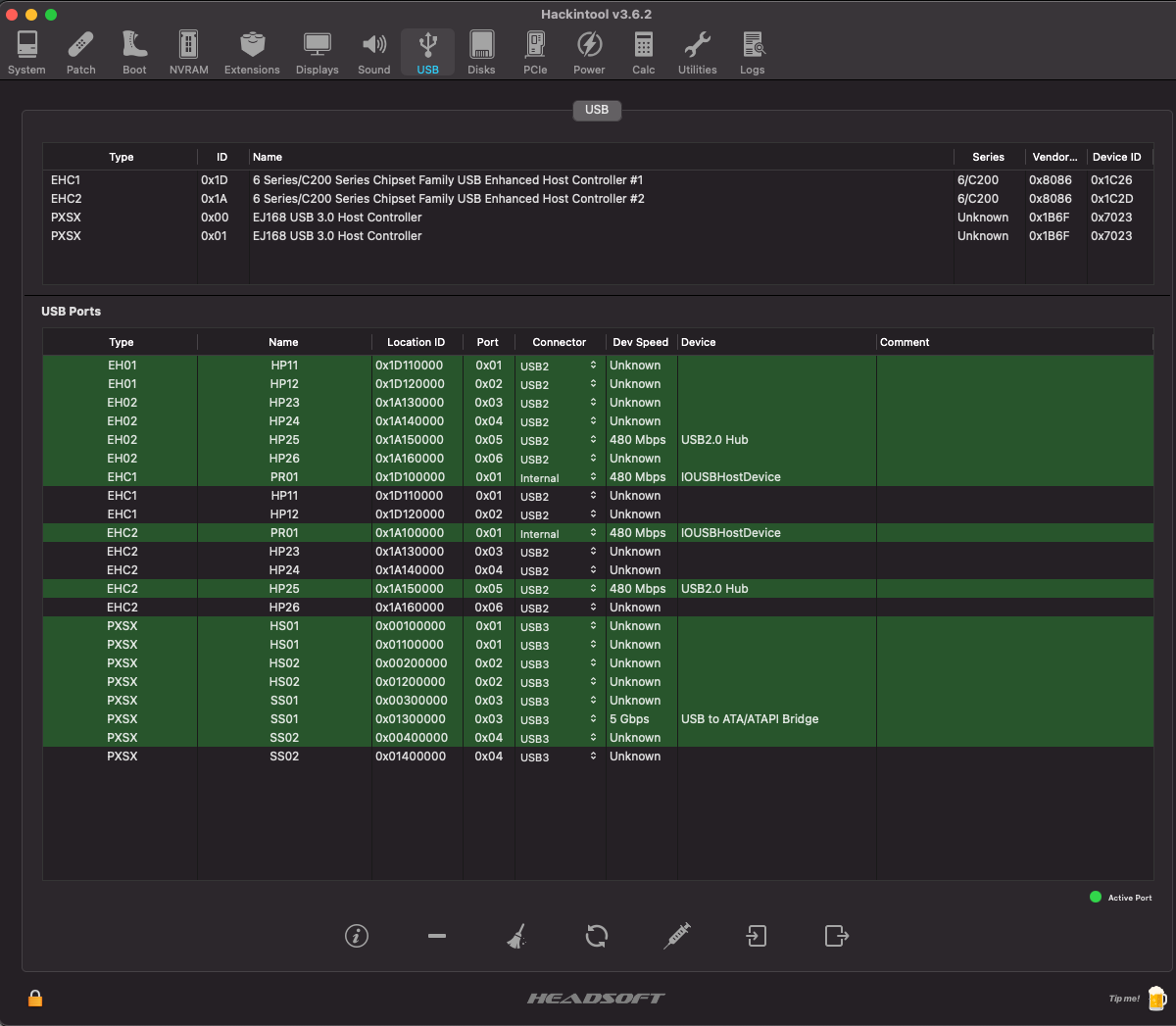
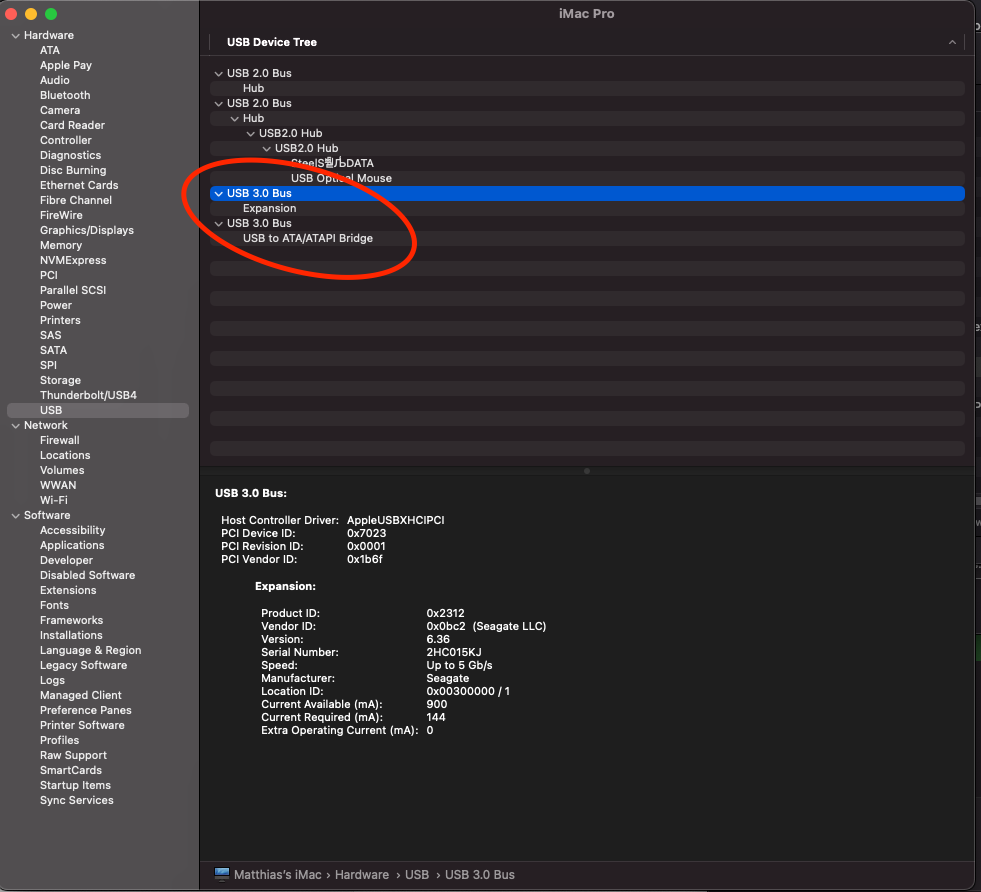
Things I tried:
- First I tried to use hackintool to make a port map (using a guide and usbinjectall kext), but (almost) none of the ports on my controllers seem to indicate anything when plugging in devices IIRC, even though both my USB2 and USB3 controller was visible.
- Second I created a usb port map using the windows version of USBToolBox which did seem to find the USB devices and created the needed files but that also did not work in Big Sur
- After the USBToolBox approach I found that Hackintool now did show devices plugging in to all the controllers, including USB3, even though they don't show up in Finder or in Disk Utility. I tried making a port map that way but also no dice.
- Also tried without any map and both XhciPortLimit on and off
Where I'm at:
So currently I have a port map in place that I think is correct and enabled(How do I verify that? hackintool does not list it as part of it's extension tab but not sure if important), but I don't know how to verify if it is loaded and not blocked by something. I can see my USB3 controllers and many devices show up in hackintool and system report but they don't do anything (mount in finder, show in Disk Utility,...) besides getting power. These devices work fine on USB2 ports.
I hope someone has some tips or things to try for me. Thanks!
I used a (now slightly modified) EFI specifically designed for my board by a maintainer.
HW:
MOBO: GA-Z68X-UD3H-B3
CPU: i7 3770k
GPU: RX 580 8GB
EFI folder:
see attachments
Screenshots:
Things I tried:
- First I tried to use hackintool to make a port map (using a guide and usbinjectall kext), but (almost) none of the ports on my controllers seem to indicate anything when plugging in devices IIRC, even though both my USB2 and USB3 controller was visible.
- Second I created a usb port map using the windows version of USBToolBox which did seem to find the USB devices and created the needed files but that also did not work in Big Sur
- After the USBToolBox approach I found that Hackintool now did show devices plugging in to all the controllers, including USB3, even though they don't show up in Finder or in Disk Utility. I tried making a port map that way but also no dice.
- Also tried without any map and both XhciPortLimit on and off
Where I'm at:
So currently I have a port map in place that I think is correct and enabled(How do I verify that? hackintool does not list it as part of it's extension tab but not sure if important), but I don't know how to verify if it is loaded and not blocked by something. I can see my USB3 controllers and many devices show up in hackintool and system report but they don't do anything (mount in finder, show in Disk Utility,...) besides getting power. These devices work fine on USB2 ports.
I hope someone has some tips or things to try for me. Thanks!
Attachments
Last edited:
