- Joined
- Oct 24, 2013
- Messages
- 1,251
- Motherboard
- Asus ROG Z690 Formula
- CPU
- i9-13900K
- Graphics
- RX 6900 XT
- Mac
- Mobile Phone
Thank you so much! This is exactly the confirmation I was looking for. Placing an order today for two Vision G boards.You must use DisplayPort, because HDMI port on UHD 630 supports only 4K@30Hz.
USB-C port on Vision G doesn't support display connection.
4K@60Hz via DisplayPort on my LG 27UL650 works well on iGPU
strange that your link takes me here:These are selling new at Amazon but won't last forever. 151 left. Which means 10 sold since last Sunday. Gigabyte has switched to producing only the Z590 chipset versions.
View attachment 528125
Looks like the new ones are already sold out in the UK. Just refurbs left.strange that your link takes me here:
I have to ask the same questions I ask every time a problem of this type is reported:Looking for some direction regarding freezes and panics. I've saved the crash reports, along with a short description of what I was doing when the freeze/panic occurred, after reboot and am attaching them here. Also attaching my EFI folder. I have a Vision G, not D. On F20 bios with 19,1.
These OCS errors refer to OpenCore Schema errors. It means that the config.plist is not using the correct format for OpenCore 0.7.2. Cause: OpenCore Configurator was most likely set to the wrong version. When you run OpenCore Configurator, always look at the title bar to check the version.This is seriously problematic for me. I just installed a reference factory AMD Radeon RX 6900 XT, and its working out of box on 11.5.2. But I deleted the device properties for my old Radeon Vega frontier and tried to add a fresh property for the new GPU on lane 0,1; it didn't recognize the card name and first gave me a "???". I slightly modified it to rename it to AMD Radeon RX 6900 XT and set device id to 73bf. But this new card is supported since 11.4. I'm currently on 11.5.2.
My question is how do I add the correct device properties to make the graphics card be recognized properly with out the manual tweak of writing in the name. my old Radeon Frontier Edition was able to recognize instantly as it was a plug and work play (supported)..
I also got a OpenCore screen error. Please see photos I need help clearing fixing these OpenCore errors which I believe it is somewhat related to the GPU.
ocs: no schema for synctableids at 5 index , context <quirks>!
ocs: no schema for customkernel at 0 index, context <scheme>!
ocs: no scheme for graphicsinputmirroring at 2 index , context <appleinput>!
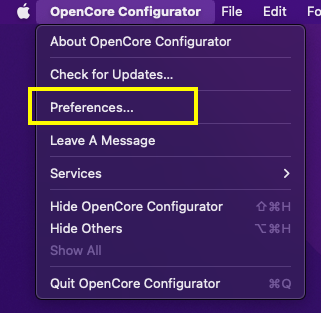

Couple of errors in DeviceProperties:I have agdpmod=pikera enabled in boot args.
my specs:
AMD Radeon RX 6900 XT GPU
Z490 Designare
Intel i9-10900K
64 RAM hyper x
alphacool aio
Samsung M.2 SSD
I'm on OC 0.7.2 I will attach my EFI. I can not find any EFI config file on net with a AMD Radeon RX 6900 XT configured properly with device properties. Please any advice would be helpful cheers!
device-id with a hyphen, not an underscore. But we should not specify device-id for a card whose ID is natively recognized.device-id then the ID needs to be specified in reverse byte order, which in this case would be BF73.The download started normally on my Z490 Vision D with SecureBootModel set to Disabled.Gentlemen and ladies, for those of you beta testing Monterey, when the Public beta6 drops, if you encounter trouble finding the update, you may have to temporarily change your SecureBootModel to j160, then boot, download the update, change it back to whatever it was before (e.g., x86legacy or Disabled, or whatever it was) prior to the system rebooting to install the update.
strange that your link takes me here:
