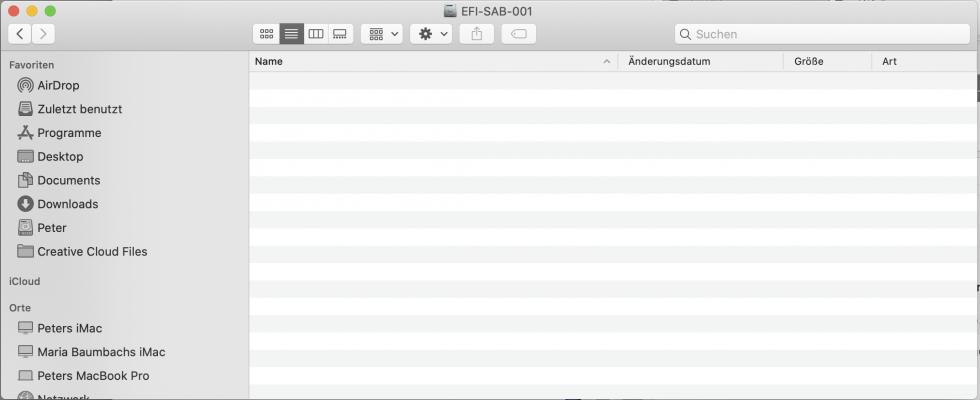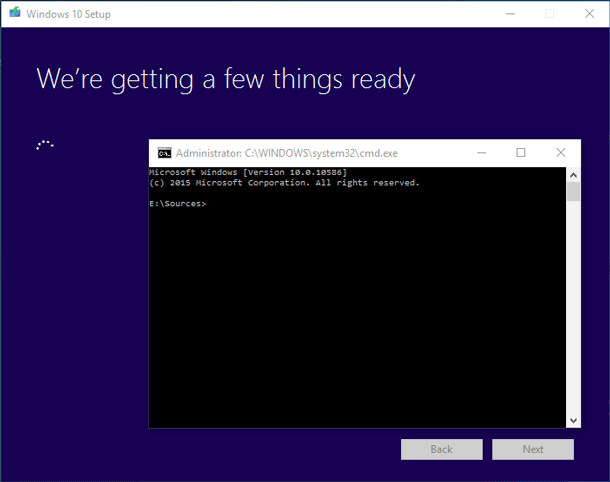Hello @
CaseySJ
It was exactly my problem:
44.1 & 48kHz seems to work
88.2 & 96kHz squealing and random distortions
Beyond that, only frying!
I kept the "CPU Base Clock" setting at 100.0 MHz (not auto) as
@Ayvan advised me.
Uninstalled / Reinstalled the UAD program.
Sounds good to me, I can switch between different sample rates and up to 192.
Maybe I installed it in a hurry, I don't remember.
Thank you very much for your help which UAD refused to give me.
You were essential in the construction of my project