Edhawk
Moderator
- Joined
- Aug 2, 2013
- Messages
- 6,288
- Motherboard
- Asus ROG Strix X570-F Gaming
- CPU
- Ryzen 9 3900X
- Graphics
- RX 6700 XT
- Mac
- Mobile Phone
Looking at your USB setup I have annotated a couple of images showing which Ports could be activated by your USBPorts.kext. This is my best guess given the port layout and your kext.
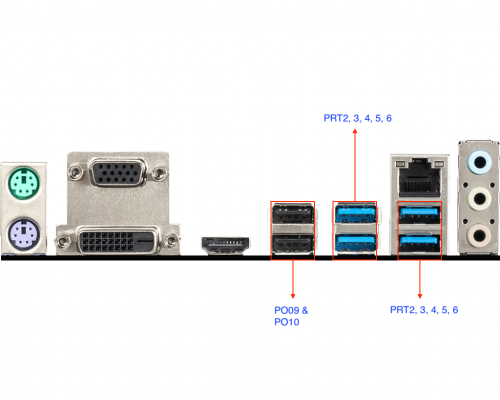 Rear I/O plate
Rear I/O plate
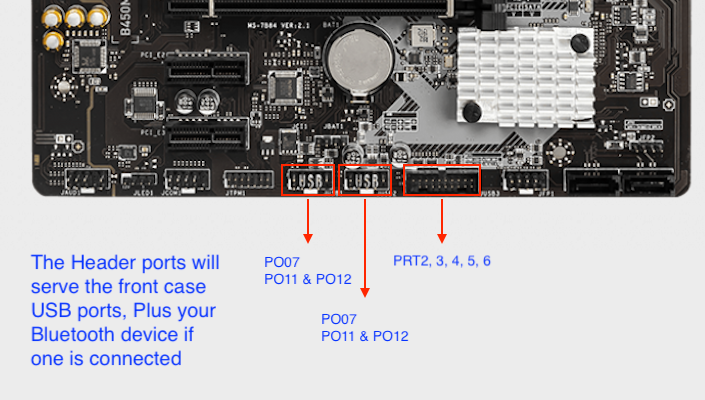 Header ports
Header ports
Can you confirm which ports are activating the USB ports, in a similar manner.
You are only activating 10 USB ports.
As you have two distinct USB controllers (PTXH and XHC0) you could enable 15 ports on each Controller.
Your motherboard has a total of 18 USB ports, so theoretically you should be able to enable all of the ports on the motherboard in your USBPorts.kext.
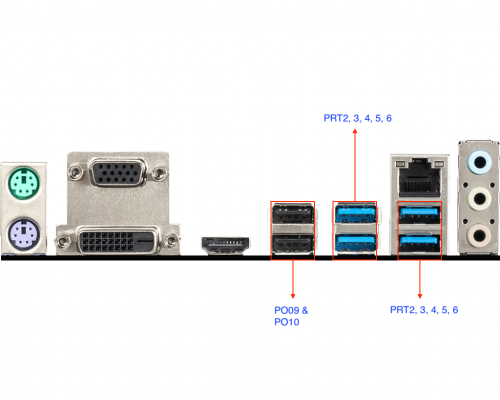 Rear I/O plate
Rear I/O plate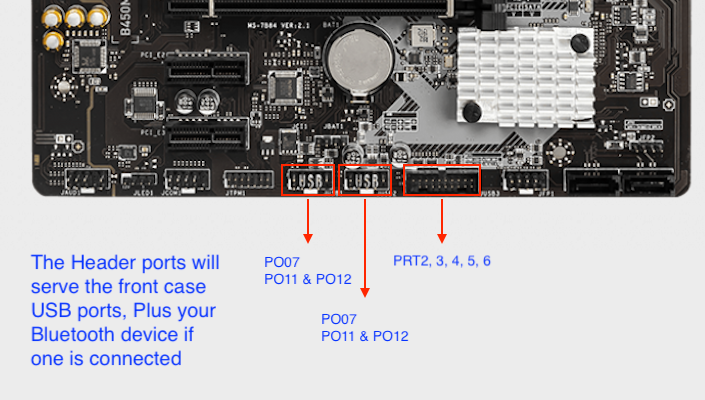 Header ports
Header portsCan you confirm which ports are activating the USB ports, in a similar manner.
You are only activating 10 USB ports.
As you have two distinct USB controllers (PTXH and XHC0) you could enable 15 ports on each Controller.
Your motherboard has a total of 18 USB ports, so theoretically you should be able to enable all of the ports on the motherboard in your USBPorts.kext.
