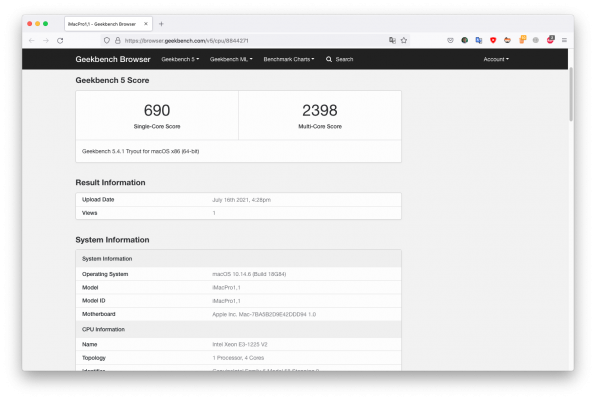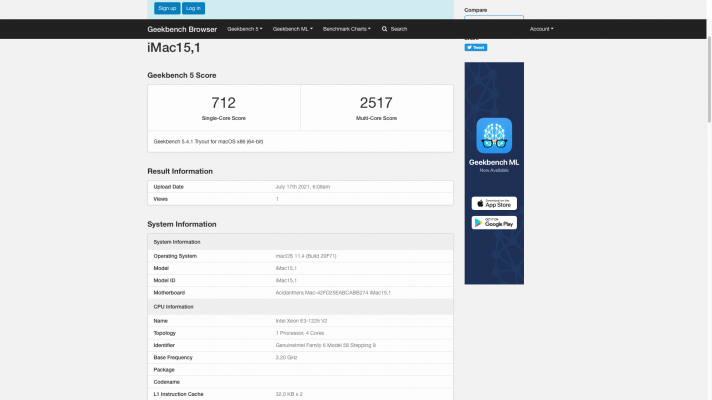- Joined
- Jun 18, 2019
- Messages
- 104
- Motherboard
- Asus ZenBook UX310UA-FC329T
- CPU
- i5-7200U
- Graphics
- HD 620, 1920x1080
- Mobile Phone
I have an i7 myself and i think the config.plist is different for a Xeon.I'm trying to install MacOS Big Sur to my HP Z220 (Xeon E3 1225v2, rx470 4gb) on the HDD but install takes a very long time and it seems to me that it hangs for 26 minutes remaining ... is this normal? I think your EFI folder (i7) can install my system, but i don't know if it is.
I recommend trying to find out of your system has other chipsets or controllers, and update the EFI folder with the right kext and update your condig.plist