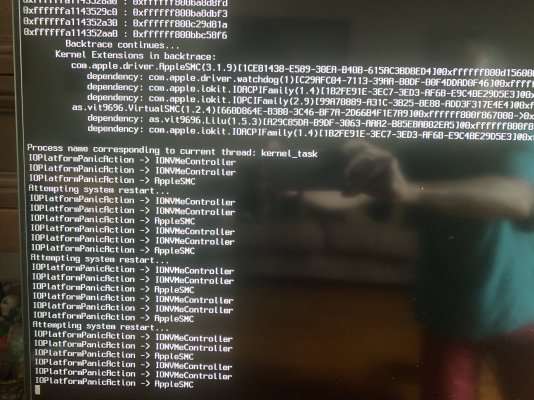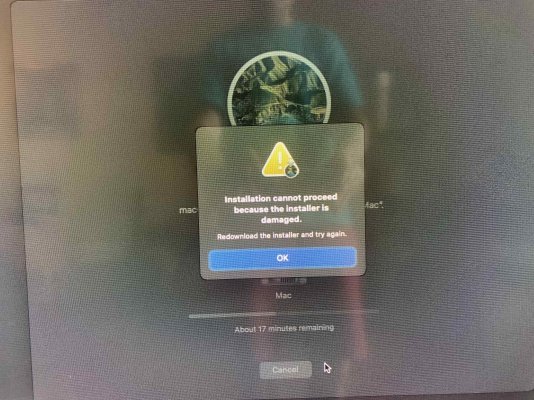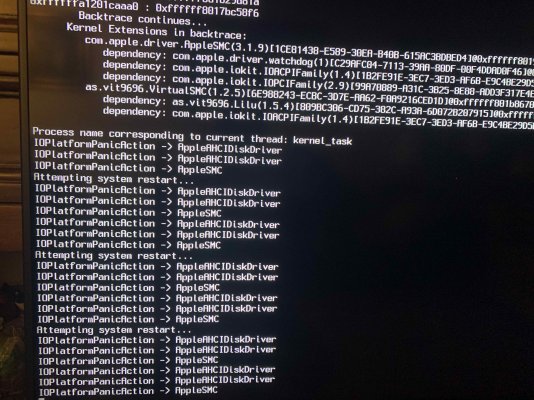ok thanks 1st of all
@CaseySJ !!!
I report back: I have also my old Samsung 970 Pro and I had the same issue . Which weird because I bought that before Catalina was out and never had a problem with it and MacOS.
Disabling NVMEFix.kext doesn't help at all.
I tried also my old GPU (Sapphire Radeon VII) instead of the new RX6800XT but it didn't help at all.
So I got an old Kingston SSD 120GB as you suggested and finally I was able to pass over the verbose initial phase of booing up, reached the graphical interface, format in APFS the Kingston SSD (I previously erase it to have it back to its initial stage) and then I got the message in the pic attached.
Useless to say I remade the USB stick for three times and I also re-downloaded the OS (with gibMacOS) two times, and always got the same error... any further hint?