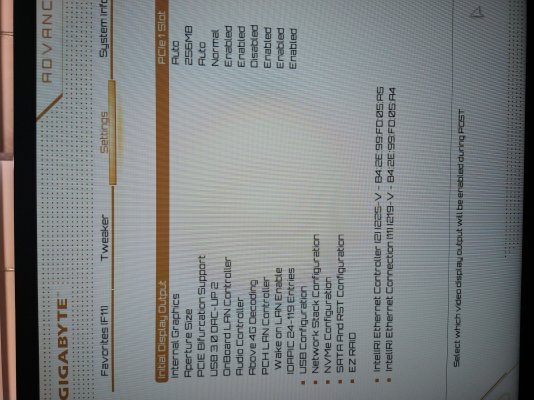panic(cpu 6 caller 0xffffff801529fc36): [kext.kalloc.16]: element modified after free (off:0, val:0x0000000000000001, sz:16, ptr:0xffffff93cc4d2180, prot:zero)
0: 0x0000000000000001
8: 0x0000000000008040
Backtrace (CPU 6), Frame : Return Address
0xffffffa1a356b4e0 : 0xffffff8014a8e04d mach_kernel : _handle_debugger_trap + 0x3fd
0xffffffa1a356b530 : 0xffffff8014bd4e13 mach_kernel : _kdp_i386_trap + 0x143
0xffffffa1a356b570 : 0xffffff8014bc540a mach_kernel : _kernel_trap + 0x55a
0xffffffa1a356b5c0 : 0xffffff8014a32a2f mach_kernel : _return_from_trap + 0xff
0xffffffa1a356b5e0 : 0xffffff8014a8d86d mach_kernel : _DebuggerTrapWithState + 0xad
0xffffffa1a356b700 : 0xffffff8014a8db63 mach_kernel : _panic_trap_to_debugger + 0x273
0xffffffa1a356b770 : 0xffffff801529dc0a mach_kernel : _panic + 0x54
0xffffffa1a356b7e0 : 0xffffff801529fc36 mach_kernel : _kheap_temp_leak_panic + 0x1b7c
0xffffffa1a356bc60 : 0xffffff8014aec9e6 mach_kernel : _work_interval_port_type_render_server + 0x4446
0xffffffa1a356bcd0 : 0xffffff8014a9d65c mach_kernel : _ipc_thread_port_unpin + 0x1cc
0xffffffa1a356bd20 : 0xffffff80151ae872 mach_kernel : _IOMalloc + 0x22
0xffffffa1a356bd40 : 0xffffff801767b193 com.apple.iokit.IOStorageFamily : __ZN16IOMediaBSDClient11createNodesEP7IOMedia + 0xbb
0xffffffa1a356bda0 : 0xffffff801767ac90 com.apple.iokit.IOStorageFamily : __ZN16IOMediaBSDClient5startEP9IOService + 0x5c
0xffffffa1a356bdd0 : 0xffffff80151c5c9b mach_kernel : __ZN9IOService14startCandidateEPS_ + 0xeb
0xffffffa1a356be40 : 0xffffff80151c582e mach_kernel : __ZN9IOService15probeCandidatesEP12OSOrderedSet + 0xcce
0xffffffa1a356bef0 : 0xffffff80151c49cf mach_kernel : __ZN9IOService14doServiceMatchEj + 0x30f
0xffffffa1a356bf50 : 0xffffff80151c7746 mach_kernel : __ZN15_IOConfigThread4mainEPvi + 0x186
0xffffffa1a356bfa0 : 0xffffff8014a3213e mach_kernel : _call_continuation + 0x2e
Kernel Extensions in backtrace:
com.apple.iokit.IOStorageFamily(2.1)[6CD2A6EC-9FFC-370D-8FEE-C8016E5C6BBA]@0xffffff801766f000->0xffffff8017680fff
Process name corresponding to current thread: kernel_task
Boot args: shikigva=80 keepsyms=1 debug=0x100 agdpmod=pikera alcid=28
Mac OS version:
Not yet set
Kernel version:
Darwin Kernel Version 20.6.0: Wed Jun 23 00:26:31 PDT 2021; root:xnu-7195.141.2~5/RELEASE_X86_64
Kernel UUID: FECBF22B-FBBE-36DE-9664-F12A7DD41D3D
KernelCache slide: 0x0000000014800000
KernelCache base: 0xffffff8014a00000
Kernel slide: 0x0000000014810000
Kernel text base: 0xffffff8014a10000
__HIB text base: 0xffffff8014900000
System model name: iMac20,2 (Mac-AF89B6D9451A490B)
System shutdown begun: NO
Panic diags file unavailable, panic occurred prior to initialization
Hibernation exit count: 0
System uptime in nanoseconds: 2085641312
Last Sleep: absolute base_tsc base_nano
Uptime : 0x000000007c505f80
Sleep : 0x0000000000000000 0x0000000000000000 0x0000000000000000
Wake : 0x0000000000000000 0x000000200f6ef6e4 0x0000000000000000