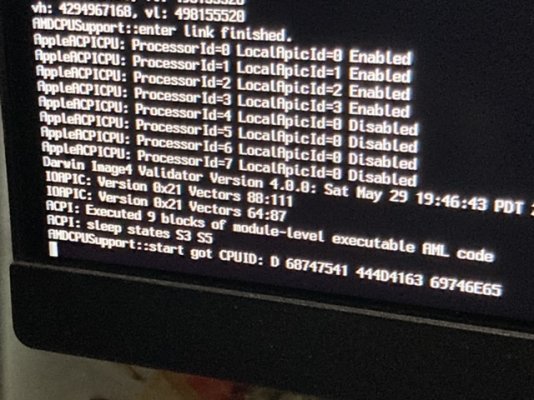- Joined
- Jul 1, 2021
- Messages
- 4
- Motherboard
- Gigabyte B560M DS3H
- CPU
- i5-11600K
- Graphics
- GTX 3080 Ti
- Mac
- Mobile Phone
Have you followed my guide to set the BIOS settings? Because they are quite crucial.
If you are experiencing slow USB ports you may need to use something like USBMap or SSDTTime by corpnewt to recreate your ports.
> https://github.com/corpnewt/USBMap (for Mac)
> https://github.com/corpnewt/SSDTTime (for Windows/Linux)
All you have to do is run your VCS system with USBInjectAll and USBPortLimit enabled in the EFI (disable any current USBPort or USBMap/USBMapLegacy.kext), boot with it, and all the ports will be enabled. You then run say USBMap by downloading the file, running the .command script by right-clicking it and running it in Terminal. You then press D to discover your ports; plug USB 2 or USB 3 devices or drives into the rest of the VCS ports for them to detected and create the end USBMap.kext and USBMapLegacy.kext files. Those files will be saved in the USBMap/Results folder and you then transfer them to your EFI/OC/Kexts folder, add and enable one of them in your config.plist (mostly USBMap.kext for Catalina) and disable your USBInjectAll and XHCIPortLimit quirk. That should make a difference if anything.
I appreciate the quick reply. I was curious if there was something related to the USB port speed that I missed. I've been scratching my head on this one for a few days. I'll let you know. Thanks again.