- Joined
- Jul 8, 2021
- Messages
- 17
- Motherboard
- ASUSTek N501JW
- CPU
- Intel Core i7-4750HQ
- Graphics
- Intel Iris Pro Graphics 5200 (integrated) | NVIDIA GeForce GTX 960M
Following the guide to install with recovery Catalina USB from @Feartech here
Have got as far as booting from the USB and being ready to install. But an Internet connection is required to proceed.
Oddly I seem to have succeeded with itlwm.kext. A faked ethernet connection appears, but I can't use it until after installation when some software can be installed.
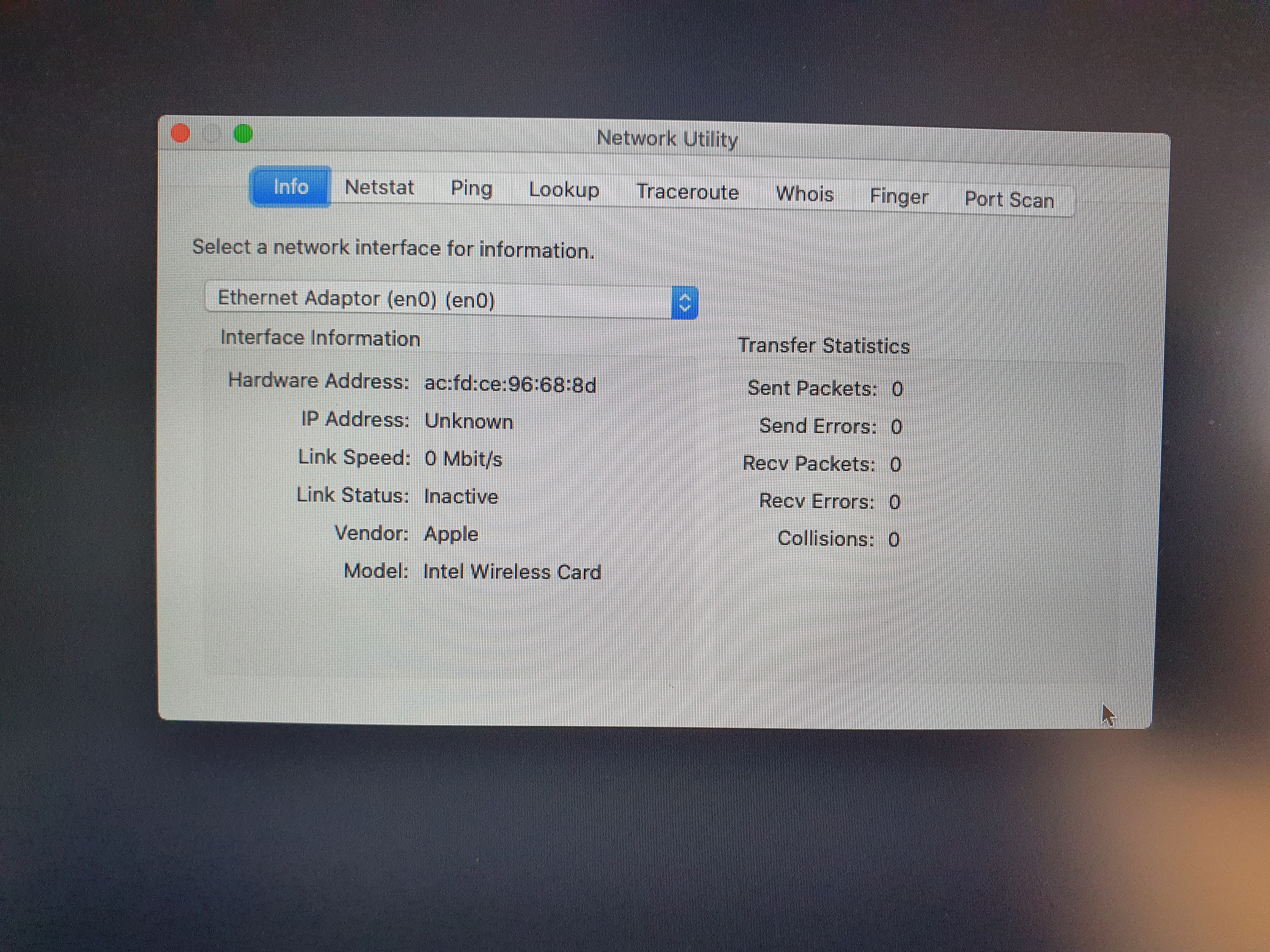
The ethernet adapter listed is the only one shown even if I use one of the ethernet kexts listed below.
With the itlwm.kext disabled using any of the kexts below shows 3 ethernet connections (the second and third being item2 and item3), but on connecting a cable there's no activity (negotiation) with the router and no data is shown as in the case of the wifi connection (image above)
RealtekRTL8111.kext
IntelMausi.kext
AtherosE2200Ethernet.kext
AppleIntelE1000e.kext
With the first 3 kexts all that is shown (whether or not ethernet cable is connected) is this:

With the fourth kext the mouse and keyboard don't work so I can't proceed.
Any ideas?
Have got as far as booting from the USB and being ready to install. But an Internet connection is required to proceed.
Oddly I seem to have succeeded with itlwm.kext. A faked ethernet connection appears, but I can't use it until after installation when some software can be installed.
The ethernet adapter listed is the only one shown even if I use one of the ethernet kexts listed below.
With the itlwm.kext disabled using any of the kexts below shows 3 ethernet connections (the second and third being item2 and item3), but on connecting a cable there's no activity (negotiation) with the router and no data is shown as in the case of the wifi connection (image above)
RealtekRTL8111.kext
IntelMausi.kext
AtherosE2200Ethernet.kext
AppleIntelE1000e.kext
With the first 3 kexts all that is shown (whether or not ethernet cable is connected) is this:
With the fourth kext the mouse and keyboard don't work so I can't proceed.
Any ideas?
