- Joined
- May 17, 2018
- Messages
- 7
- Motherboard
- Gygabyte AORUS Z370 Gaming K3
- CPU
- i9-9900K
- Graphics
- GTX 1050 Ti
- Mac
Hi friends! This is my first post, although I've belonged in this community for some time now. So far I managed to help myself with the solutions to other people's problems but this time I'm out of ideas and I need some specific attention. Thank you in advance guys!
So... I built my Hackintosh out of this pieces of gear.
- Intel i9 9900k
- Gigabyte Z370 Aorus Gaming k3
- GeForce GTX 1050 Ti
- Gigabyte Alpine Ridge Thunderbolt 3 PCIe
The main use for this machine is Music Production, and since I own a ProTools 12.5 license I am stuck at High Sierra OS 10.13.6 and I don't know how... but two years ago I put the build together after a lot of research and everything worked fine, even the Thunderbolt PCIe !!! (Well there was only one bug that I couldn't solve: Sometimes it would turn-on back on its own after having completely shut down the computer.)
Anyway, I backed up my EFI folder just in case and I also saved the BIOS configuration as a user preset.
A couple of months ago I bought a second SSD and installed Windows 10 on it... but after doing it I realised that the Windows Bootloader was actually installed into the Hackintosh SSD, but since it worked just fine I didn't touch it.
But then yesterday I decided to clone the Windows SSD into a new one and when I saw that I couldn't make it boot independently I manually copied the "Microsoft" folder on my Hackintosh EFI partition to the one on the new SSD.
I don't know what happened but then my Hackintosh stopped booting (I get the forbidden icon after a few seconds of the white apple).
I tried using the saved BIOS settings and copying back the EFI backup files into the SSD and nothing, still not booting. I have been searching for possible causes and tried possible solutions booting from the High Sierra installation USB that I created back then and even that USB wont boot... I am just clueless and I would really appreciate some pro help.
Be aware that I have very little knowledge of really specific Clover Settings and advance BIOS stuff.. that's why I said that I was lucky pulling it together in the first place!
Thanks a lot in advance for your generous help, I would buy you all beers if you ever come to Madrid
Gon
So... I built my Hackintosh out of this pieces of gear.
- Intel i9 9900k
- Gigabyte Z370 Aorus Gaming k3
- GeForce GTX 1050 Ti
- Gigabyte Alpine Ridge Thunderbolt 3 PCIe
The main use for this machine is Music Production, and since I own a ProTools 12.5 license I am stuck at High Sierra OS 10.13.6 and I don't know how... but two years ago I put the build together after a lot of research and everything worked fine, even the Thunderbolt PCIe !!! (Well there was only one bug that I couldn't solve: Sometimes it would turn-on back on its own after having completely shut down the computer.)
Anyway, I backed up my EFI folder just in case and I also saved the BIOS configuration as a user preset.
A couple of months ago I bought a second SSD and installed Windows 10 on it... but after doing it I realised that the Windows Bootloader was actually installed into the Hackintosh SSD, but since it worked just fine I didn't touch it.
But then yesterday I decided to clone the Windows SSD into a new one and when I saw that I couldn't make it boot independently I manually copied the "Microsoft" folder on my Hackintosh EFI partition to the one on the new SSD.
I don't know what happened but then my Hackintosh stopped booting (I get the forbidden icon after a few seconds of the white apple).
I tried using the saved BIOS settings and copying back the EFI backup files into the SSD and nothing, still not booting. I have been searching for possible causes and tried possible solutions booting from the High Sierra installation USB that I created back then and even that USB wont boot... I am just clueless and I would really appreciate some pro help.
Be aware that I have very little knowledge of really specific Clover Settings and advance BIOS stuff.. that's why I said that I was lucky pulling it together in the first place!
Thanks a lot in advance for your generous help, I would buy you all beers if you ever come to Madrid
Gon
Attachments
-
EFI.zip21.6 MB · Views: 73
-
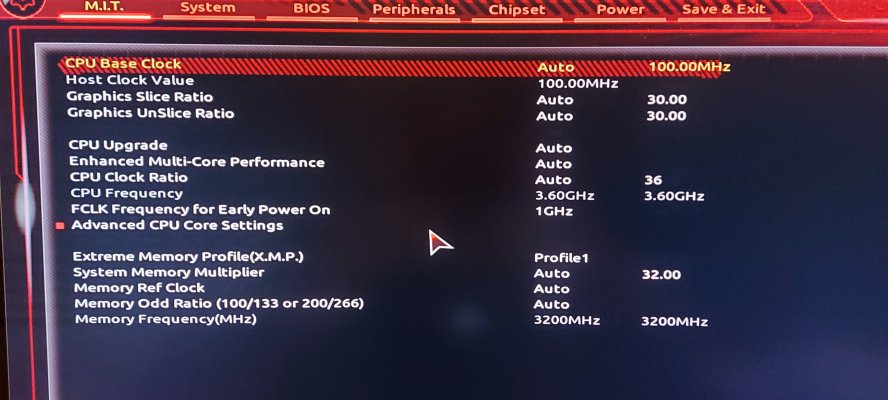 20210712_224647.jpg3.4 MB · Views: 60
20210712_224647.jpg3.4 MB · Views: 60 -
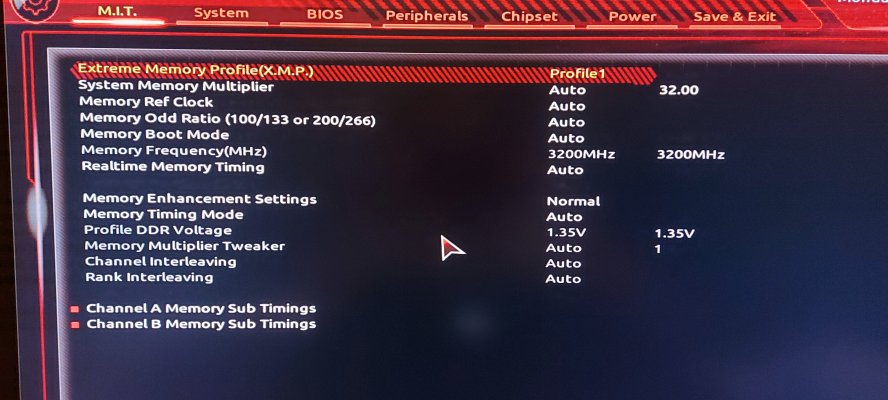 20210712_224715.jpg3.3 MB · Views: 63
20210712_224715.jpg3.3 MB · Views: 63 -
 20210712_224850.jpg3.3 MB · Views: 67
20210712_224850.jpg3.3 MB · Views: 67 -
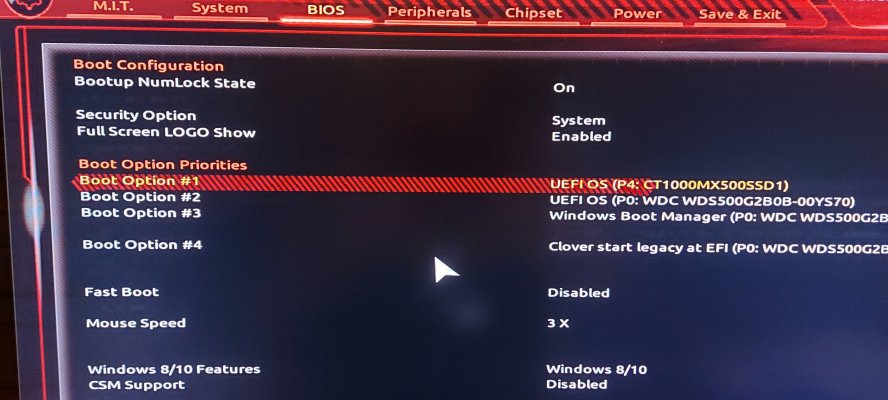 20210712_225039.jpg3.4 MB · Views: 62
20210712_225039.jpg3.4 MB · Views: 62 -
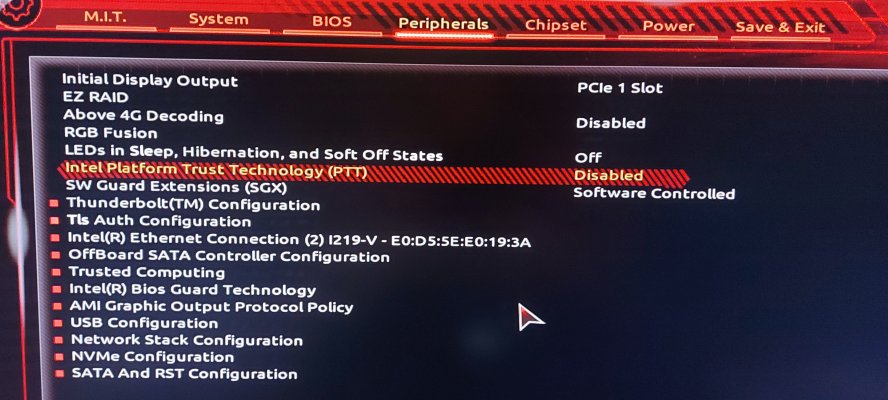 20210712_225220.jpg3.3 MB · Views: 61
20210712_225220.jpg3.3 MB · Views: 61 -
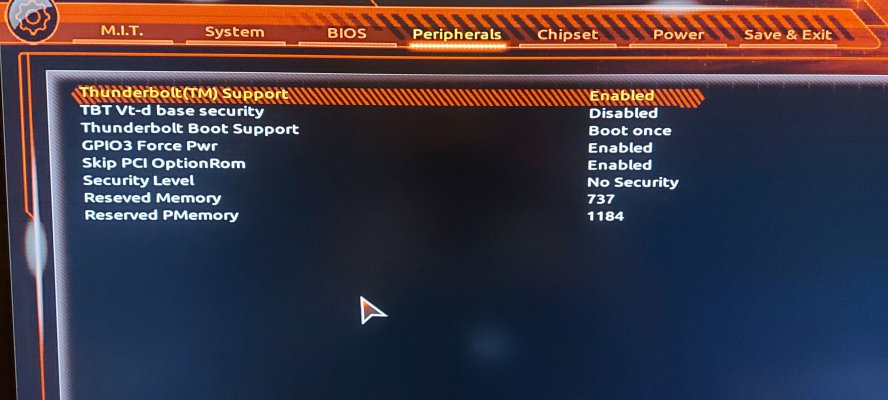 20210712_225237.jpg3.4 MB · Views: 56
20210712_225237.jpg3.4 MB · Views: 56 -
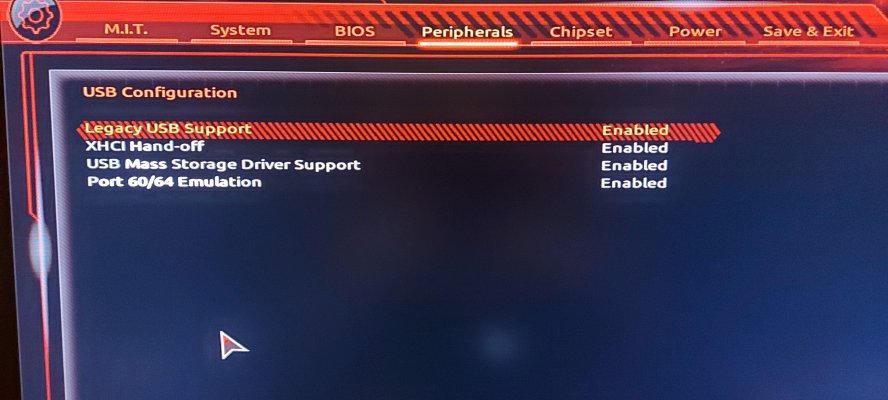 20210712_225407.jpg3 MB · Views: 64
20210712_225407.jpg3 MB · Views: 64 -
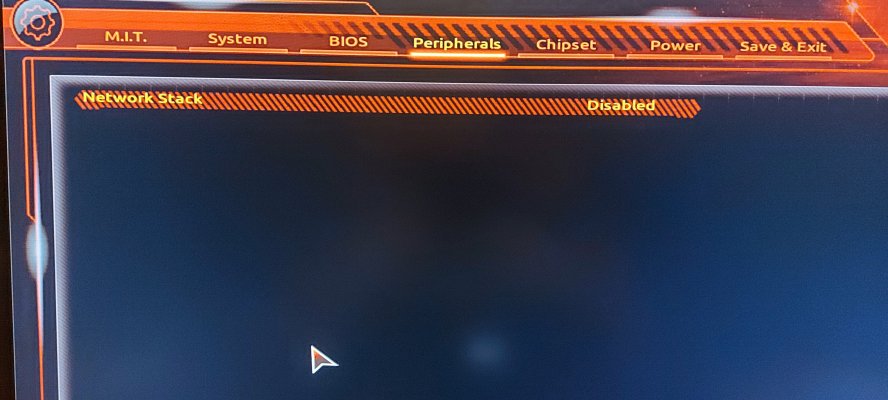 20210712_225422.jpg3.4 MB · Views: 57
20210712_225422.jpg3.4 MB · Views: 57 -
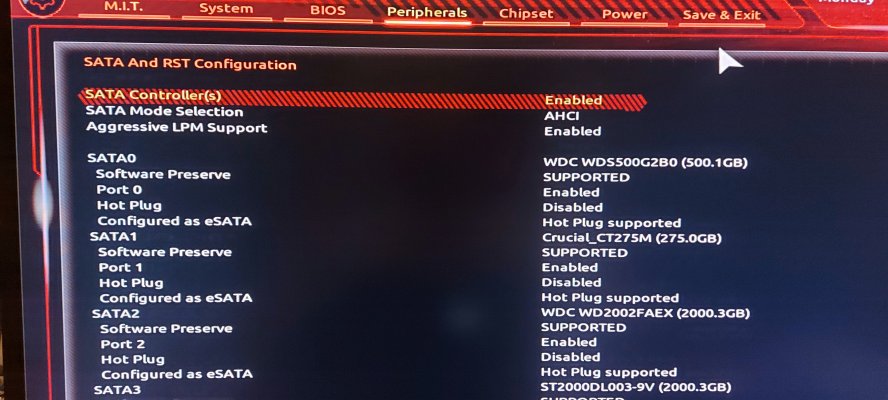 20210712_225532.jpg3.3 MB · Views: 67
20210712_225532.jpg3.3 MB · Views: 67 -
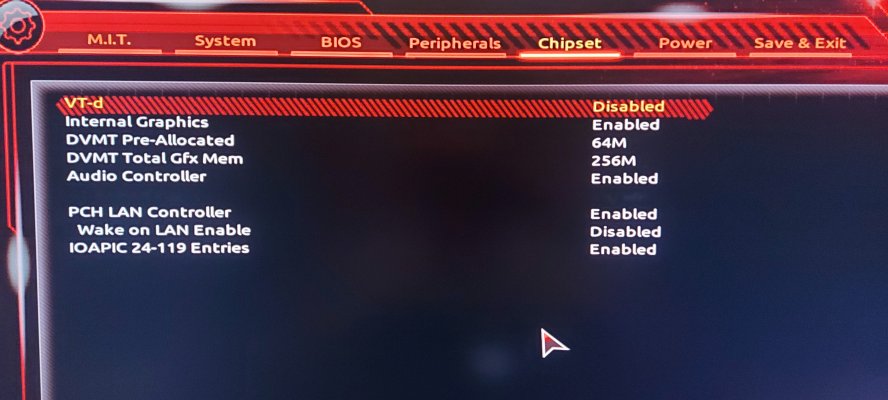 20210712_225546.jpg3.2 MB · Views: 63
20210712_225546.jpg3.2 MB · Views: 63 -
 20210712_225603.jpg3.3 MB · Views: 68
20210712_225603.jpg3.3 MB · Views: 68
