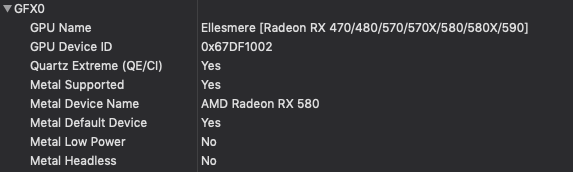- Joined
- Nov 7, 2013
- Messages
- 112
- Motherboard
- Gigabyte Z390 Designare
- CPU
- i9-9900K
- Graphics
- RX 5700 XT
I am getting an error in HackinDROM noting that 'Opencore requires 142.3 MB'... I only have the one EFI folder in there that contains the standard Z390 Designare ACPI files, kexts, etc.... Am I missing some way to free up room?
I do not have any APPLE directories in my EFI folder and I have already attempted to clear out the trash while the EFI is mounted.

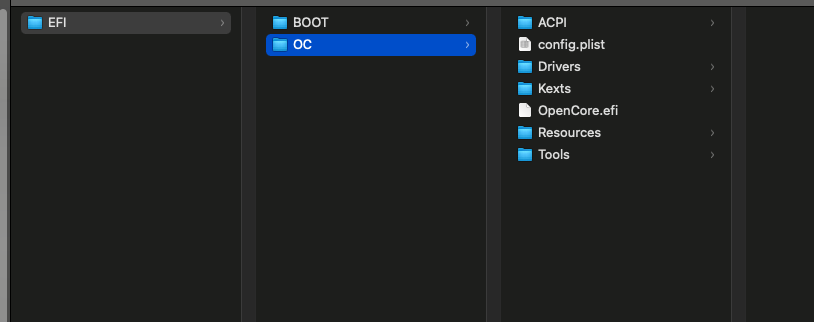
UPDATE: I deleted the two unused AirportItlwm files for the two prior OX systems, and I have enough room now...
I do not have any APPLE directories in my EFI folder and I have already attempted to clear out the trash while the EFI is mounted.
UPDATE: I deleted the two unused AirportItlwm files for the two prior OX systems, and I have enough room now...
Last edited: