You are using an out of date browser. It may not display this or other websites correctly.
You should upgrade or use an alternative browser.
You should upgrade or use an alternative browser.
[SUCCESS] Gigabyte Designare Z390 (Thunderbolt 3) + i7-9700K + AMD RX 580
- Thread starter CaseySJ
- Start date
-
- Tags
- gigabyte thunderbolt 3
- Joined
- Jun 5, 2020
- Messages
- 58
- Motherboard
- Gigabyte Z390 Designare
- CPU
- i9-9900K
- Graphics
- RX 580
Yes, "A M I" ascii = "41204D2049" Hexadecimal@yosoyoco <41204D20 49> is that correct?
Last edited:
CaseySJ
Moderator
- Joined
- Nov 11, 2018
- Messages
- 22,184
- Motherboard
- Asus ProArt Z690-Creator
- CPU
- i7-12700K
- Graphics
- RX 6800 XT
- Mac
- Classic Mac
- Mobile Phone
Is this on Big Sur?Good morning all,
i tried to modify the DMAR ssdt, and now all the network interfaces and the antelope interface are working with four 16Go DIMMs in my z390 Designare. need to do further testing but everything seems to be ok for now. for those who want to give a try, here is the process:
Bios: Vt-d enable
Opencore:
Boot Arguments -> Remove "dart = 0"
- copy this Attached SSDT-DMAR.aml in your ACPI folder
- modify your config.plist
Kernel Section -> Uncheck "DisableIoMapper"
ACPI Section - Delete -> add this entry
View attachment 523829
ACPI Section - Add -> add this entry
View attachment 523830
- Joined
- May 15, 2020
- Messages
- 1,342
- Motherboard
- Gigabyte Z390 Designare
- CPU
- i9-9900KF
- Graphics
- RX 5700 XT
- Mac
I'm using it on Monterey and looks like it fixed the issues when AirDrop Continuity Handoff, Connection to AirPods Pro, RSSI stopped working after wake-from-sleepThat totally sounds like a plan! Thanks — will try shortly.
If Apple gives us back Bluetooth API in next Monterey versions I can make more checks related to my issues and theses kexts
Last edited:
- Joined
- May 15, 2020
- Messages
- 1,342
- Motherboard
- Gigabyte Z390 Designare
- CPU
- i9-9900KF
- Graphics
- RX 5700 XT
- Mac
@CaseySJ
Could you give a try to the new SidecarFixup.kext to test new Monterey features? I can't do it by myself because my CPU is without GPU
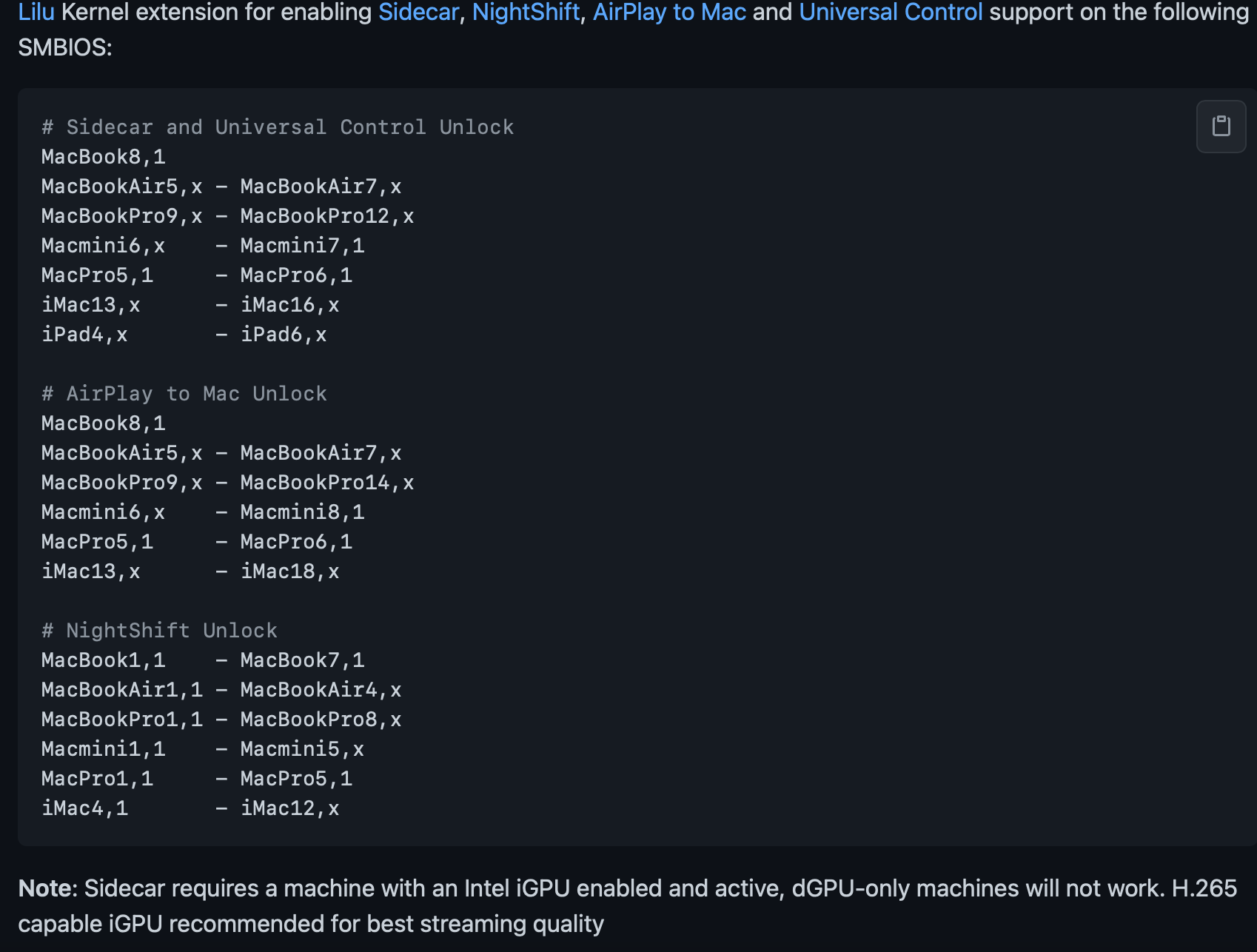
Or maybe this is only for Real Macs ?
Could you give a try to the new SidecarFixup.kext to test new Monterey features? I can't do it by myself because my CPU is without GPU
Or maybe this is only for Real Macs ?
CaseySJ
Moderator
- Joined
- Nov 11, 2018
- Messages
- 22,184
- Motherboard
- Asus ProArt Z690-Creator
- CPU
- i7-12700K
- Graphics
- RX 6800 XT
- Mac
- Classic Mac
- Mobile Phone
Please see Quick Reference spoiler at the top of Post 1. After doing Step 1 and Step 2, you can install Big Sur directly from Mojave (System Preferences --> Software Update). Always make a full bootable backup first!!Hi @CaseySJ !
I have a clover + mojave. I want to conveting to OC + bigsur. Do i have clear all EFI old and MacOS partion old? thank you!
CaseySJ
Moderator
- Joined
- Nov 11, 2018
- Messages
- 22,184
- Motherboard
- Asus ProArt Z690-Creator
- CPU
- i7-12700K
- Graphics
- RX 6800 XT
- Mac
- Classic Mac
- Mobile Phone
Holy $&#&$#!! You did it! It works on Big Sur!Good morning all,
i tried to modify the DMAR ssdt, and now all the network interfaces and the antelope interface are working with four 16Go DIMMs in my z390 Designare. need to do further testing but everything seems to be ok for now. for those who want to give a try, here is the process:
Bios: Vt-d enable
Opencore:
Boot Arguments -> Remove "dart = 0"
- copy this Attached SSDT-DMAR.aml in your ACPI folder
- modify your config.plist
Kernel Section -> Uncheck "DisableIoMapper"
ACPI Section - Delete -> add this entry
View attachment 523829
ACPI Section - Add -> add this entry
View attachment 523830
Now we have AppleVTD enabled with more than 16GB memory and no WiFi/Ethernet issue!
Z390 Designare:
What was the thought process that led to this solution?
Copyright © 2010 - 2024 tonymacx86 LLC
