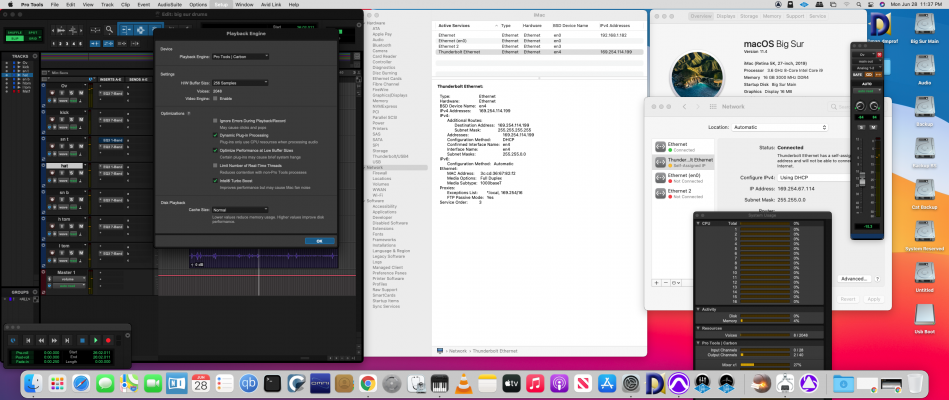- Joined
- Aug 13, 2010
- Messages
- 163
- Motherboard
- Gigabyte Z390 Designare
- CPU
- i9-9900K
- Graphics
- RX 5700
- Mobile Phone
I have good news for you all. With this VTD mod, I was able to get pro tools carbon hardware working via the apple to ethernet adapter on my 390 board. Both tb ports worked and i used both the akiko tb 2 to 3 and star tech 2-3 adapter. I tired the original apple tb adapter but that never worked even in catalina.
My bottom Ethernet works but not my top. I didn't try wi fi as ill never use it. I also only have 2 8 gig sticks of ram so im at 16 gigs
Since i have the 10g card thats a pcie slot ...ill most likely be going back to that and using that for my avb setup. Plugging into that directly also works with this mod so i can use pt carbon via both tb ports and also my asus 10g nick card
But im happy to know this is working. TY
Also, if someone has a second, my amd 5700 gpx card is in my vision Dp board since i was working on that last week. I have a nvidia 1070 in pcie slot 1 on this 390 and is there a way to disable that only in mac so when i run this machine i can just use the intel built in gpx card. and the nvidia in windows? I tired to boot using the 390 hackindrom efi with intel but that hangs half way on boot and i think its cause of this nvida card. I can get into big sur but some of my plug ins in pro tools wont load cause no gpx support
thanks
My bottom Ethernet works but not my top. I didn't try wi fi as ill never use it. I also only have 2 8 gig sticks of ram so im at 16 gigs
Since i have the 10g card thats a pcie slot ...ill most likely be going back to that and using that for my avb setup. Plugging into that directly also works with this mod so i can use pt carbon via both tb ports and also my asus 10g nick card
But im happy to know this is working. TY
Also, if someone has a second, my amd 5700 gpx card is in my vision Dp board since i was working on that last week. I have a nvidia 1070 in pcie slot 1 on this 390 and is there a way to disable that only in mac so when i run this machine i can just use the intel built in gpx card. and the nvidia in windows? I tired to boot using the 390 hackindrom efi with intel but that hangs half way on boot and i think its cause of this nvida card. I can get into big sur but some of my plug ins in pro tools wont load cause no gpx support
thanks