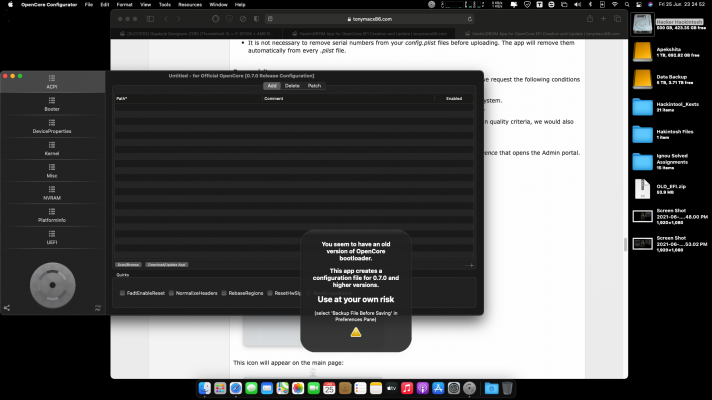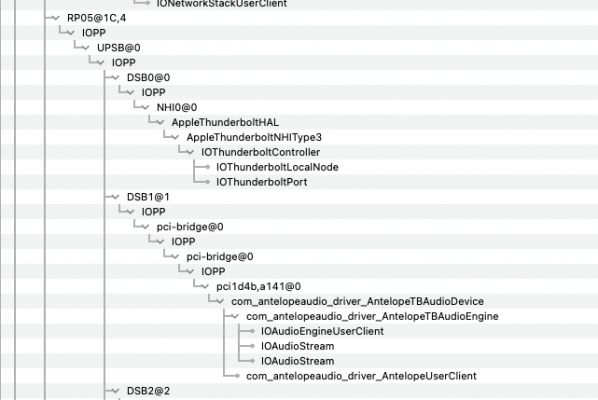- Joined
- Jul 27, 2012
- Messages
- 197
- Motherboard
- Gigabyte Z390 Aorus Wifi
- CPU
- i9-9900K
- Graphics
- RX 580
- Mac
- Mobile Phone
Even After following all the guide still unable to upgrade the boot loader to Opencore 7.0 and even the OpenCore Configurator also showing the error message that you are using the older version of boot loader. I don't know why its stuck on Opencore 0.6.8 Version tried to update it to Opencore 0.6.9 Still the same no luck with that alsoYou dont need to resize your EFI partition, simply select a back-up folder then try to update to latest OpenCore version available
View attachment 522756