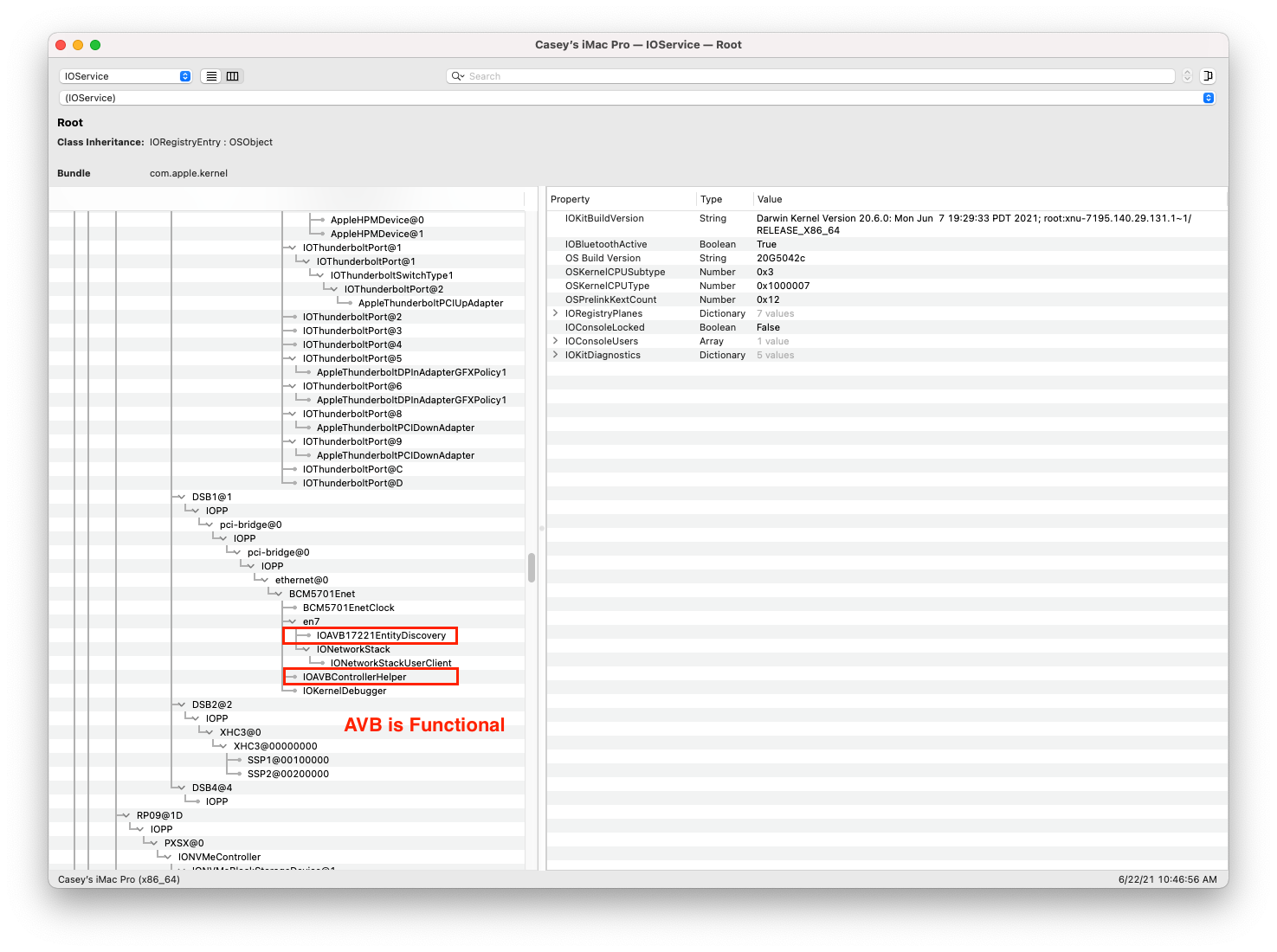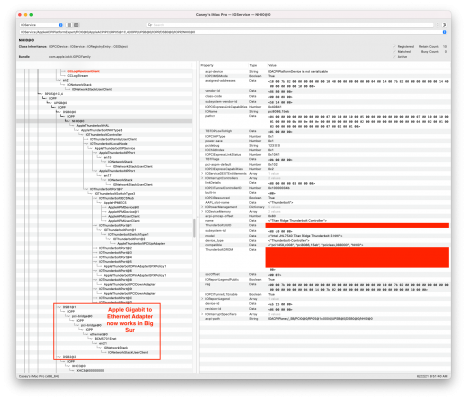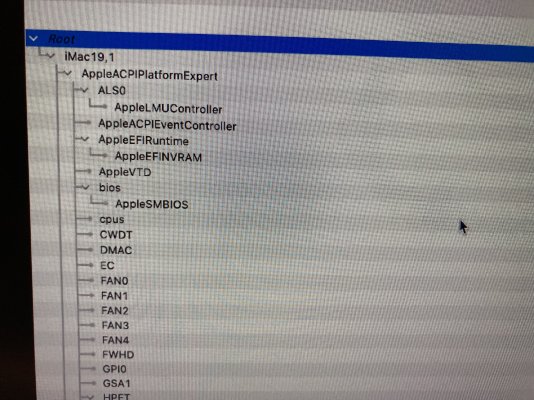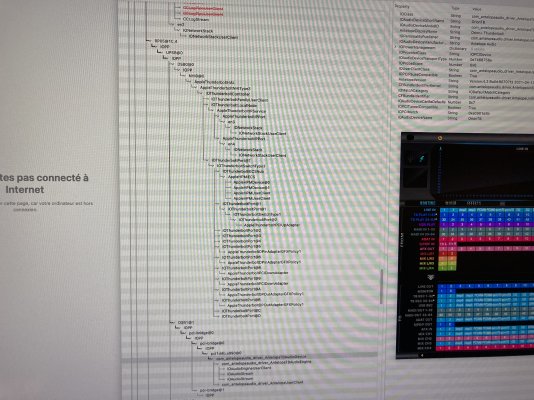Thank you for volunteering. I would like to conduct this test somewhat methodically. Are you okay with the following approach?
- First we will enable Vt-d and connect the Antelope Audio device. We'll examine the results.
- This will be our baseline.
- Then we can update the BIOS and check results again.
To begin, let's do the following:
- State the make and model of your Antelope Audio interface.
- Enable Vt-d by doing the following:
- BIOS --> Enable Vt-d
- config.plist --> Uncheck DisableIoMapper
- config.plist --> Boot Arguments --> Remove dart=0
- Reboot the system.
- Antelope Audio device can be connected and powered before boot, or you may hot plug it afterwards. Either way is okay.
- When system is rebooted, please ensure that Antelope device is now connected and powered up.
- Run IORegistryExplorer and grab the following screenshots (press CMD-Shift-5 to capture screenshots):
- At the very top of the IOReg tree you will see AppleVTD. Capture screenshot and post. It should look something like this:
View attachment 522538
- Then scroll down to RP05 section (do not use 'search') and post screenshot of the DSB1 or DSB4 section where the Antelope device appears. In the screenshot below we can see that my Apple Thunderbolt-to-Gigabit Ethernet adapter is on DSB1:
View attachment 522540
If you have any questions, please ask at any time.