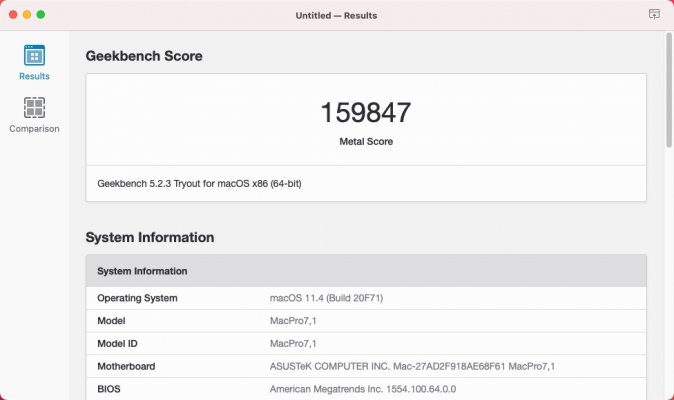Hey guys! In order to keep my system fresh to run as long as possible (I could decide to skip M1X Mac mini if it will be disappointing for example, or just decide to wait for 2nd gen Mac Apple Silicon) and keeping its value as high as possible (I'll sell it when I'll finally switch to ARM Mac) I'm considering the actual environment.
Please keep in mind that I'm just an hardware enthusiast (who isn't in this thread? ;-) ) but I don't really need much multicore performance given the fact I use my system basically for web browsing, email, office suite, super lightweight music production (simply guitar recording over a backtrack with GarageBand) and occasional gaming in windows. That's why I'm considering the slightly single core higher clocked 10th gen Cascade Lake X (over my Skylake X) and RX 6800 XT (over my 5700 XT). Higher single core clocks should benefit my typical usage, instead of a 18 core multicore workhorse I suppose!?
At the moment I should be able to sell my 9980XE for 700€ and the 5700XT for the same €750 amount and replace them with:
9980XE 700€ --> 10980XE 910€ | 210€ loss (I said I don't care multicore, but I also said I'm an enthusiast

)
9980XE 700€ --> 10920X 570€ | 130€ gain
5700XT 750€ --> 6800XT 950€ | 200€ loss (A guy living in my town bought this on AMD.com)
So, considering the amount I reported and obviously the hassle to buy/sell/replace parts (no water loop here):
should I swap 9th gen for 10th gen? If so... 12 or 18 core? will they both hold value? any further consideration?
should I swap 5700XT for 6800XT? Drivers for RDNA2 are already optimized similar to RDNA1?
Thanks to whoever will decide to give me his opinion, report eventual issues with those parts in you experience.

www.tonymacx86.com