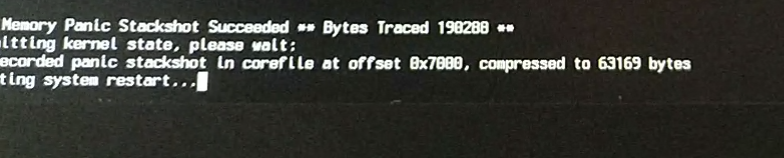- Joined
- Jun 21, 2021
- Messages
- 5
- Motherboard
- Dell
- CPU
- I7 8550u
- Graphics
- -
I have a Dell XPS 9360 installed with Catalina hackintosh and the other day my battery died (when I plugged the laptop in with a charger there was no battery sign on login). Soon after I noticed this the laptop crashed and flashed amber and white at the bottom.
Forward to today, I installed a new battery and reset the CMOS, but for some reason after booting the drive up I keep getting a memory panic stackshot succeeded message and the whole laptop restarts. I also tried booting from my Catalina Installation USB and I get the same error(both on verbose mode). Please do let me know your suggestions, thanks!
Forward to today, I installed a new battery and reset the CMOS, but for some reason after booting the drive up I keep getting a memory panic stackshot succeeded message and the whole laptop restarts. I also tried booting from my Catalina Installation USB and I get the same error(both on verbose mode). Please do let me know your suggestions, thanks!