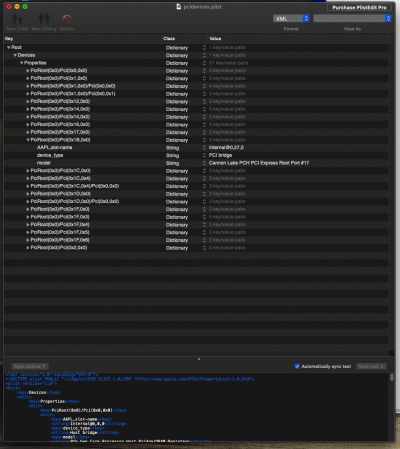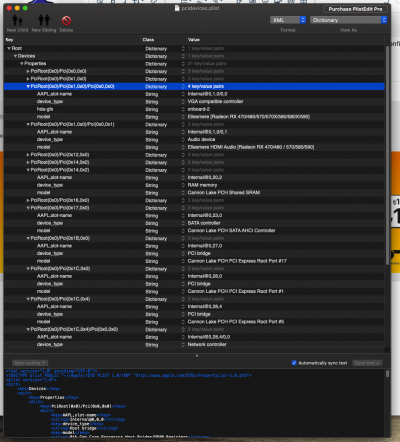- Joined
- Feb 14, 2019
- Messages
- 203
- Motherboard
- Gigabyte Z390M
- CPU
- i5-8400
- Graphics
- RX 570
- Mac
- Mobile Phone
last install I did it recognized my gpu rx570 instantly OOB. ill check post no 3That's cosmetic.
You can change it to say anything you like. Please see the bottom of post #3 for instructions. Look for "How to populate System Information > PCI".