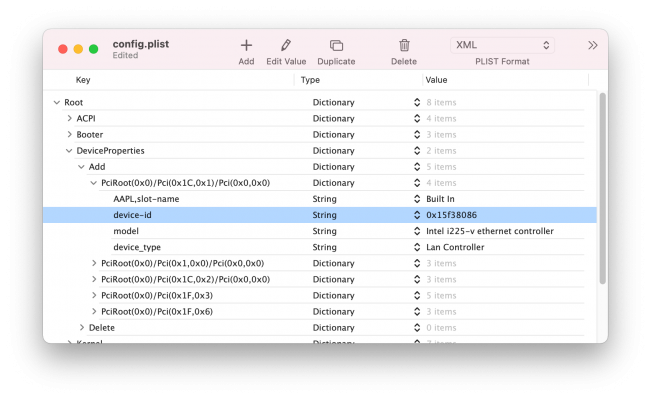Feartech
Moderator
- Joined
- Aug 3, 2013
- Messages
- 32,366
- Motherboard
- Asus N752VX-OpenCore
- CPU
- i7-6700HQ / HM170
- Graphics
- HD 530 1920 x 1080
- Mac
- Mobile Phone
from the rules:Hey, why has my post been removed?
- Software released thru the Apple Developer Program is restricted to paid developer members only and restricted by NDA. As such, this site does NOT support installation of any software released under this program nor discussion of it or any non-public information developers have access to.