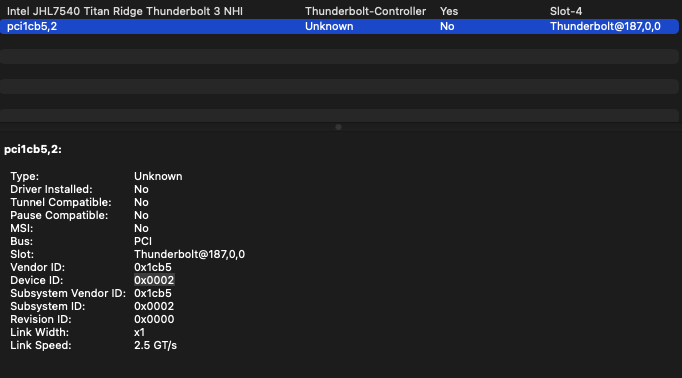Hello
@CaseySJ,
Well, it was 100% BIOS issue in my case. Even in Catalina, right after downgrading from F12l to F12k I immedaitely saw SSP1 and SSP2 ports under XHC3. The only difference for me between Catalina and Big Sur was that Big Sur freezed constantly while Catalina didn't. That's probably why I never noticed any problems before upgrading to Big Sur.
Turns out, latest Z390 BIOS from Gigabyte (F12l for Aorus Pro and F9j for Designare) definitely breaks USB support for add-in Thunderbolt cards. XHC3 was not populating at all. Downgrading BIOS solves this problem.
So, I'm really happy that Big Sur helped me figure out hardware configuration problems and I fixed it by downgrading BIOS. It's great to see how macOS wants us to have polished and correctly configured hardware so it can operate smoothly on it!