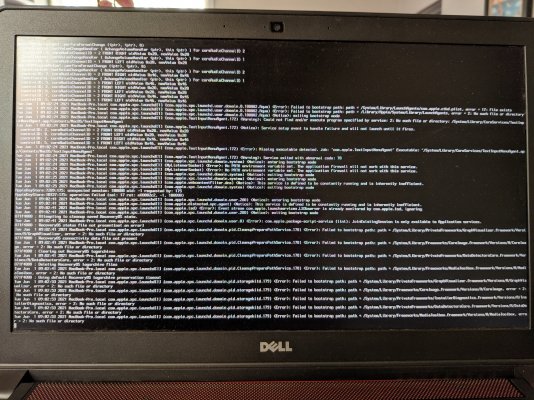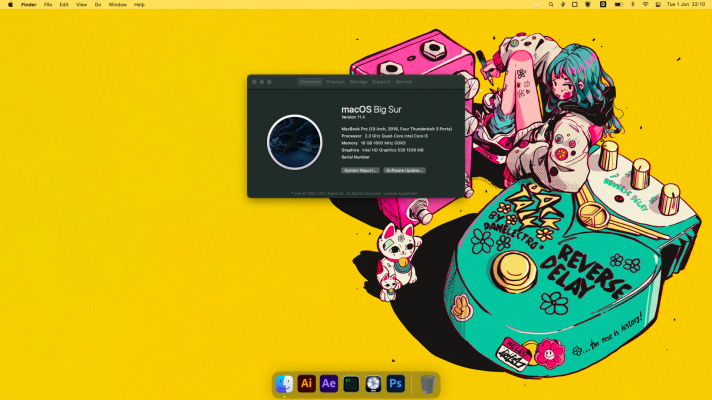- Joined
- Jul 26, 2017
- Messages
- 19
- Motherboard
- Dell Inspiron 7559
- CPU
- i5 6300HQ
- Graphics
- Intel HD Graphics 530
I have found a way to get UEFI to boot and work every single time on the 7559 i5 non 4k and i7 full 4k. It involves using the boot maintenance manager grey screen as it is called. If you need help let me know. I now have a flawless open core big sur on both of my dell 7559s. A way to test this, is to have a legacy configured open core or clover usb. Make sure it flashes 7 before going to whichever, now boot your dell as you normally would but right when you see 7, unplug the usb. This will take you to the grey screen I am talking about, and it is the key to stable UEFI open core on these machines. Once you are at this screen with another blank usb thumb-drive that only has the UEFI efi file on it, without it being partitioned( if it is partitioned with say legacy mbr clover or opencore, it will just attempt to boot from this opencore or clover installation incorrectly) plugged in, navigate to your uefi opencore and boot it. This is done by opening the boot maintenance manager folder, and then selecting boot from file, then navigating to your opencore.efi file. I used a legacy thumb-drive to remove and a nonbootloader-formatted UEFI thumb-drive with the opencore efi folder just sitting in it and it worked great. A way to finalize this is to corrupt the legacy boot, boot0, and boot1f32 files, I did so by using all the clover legacy boot files in my opencore efi hdd efi partition. This way it always boots to the grey screen. This is convoluted at first but it was the only way I could progress from legacy only to UEFI with the newest 7559 bios and no battery ribbon unplug. The only problem is the grey screen is extremely small on the 4k model.
Brilliant workaround! I used to get that grey screen and booted opencore from there, it didn't appear all the time though, I'm currently booting Opencore on my i5 7559 now using your solution.
Thanks a lot!