trs96
Moderator
- Joined
- Jul 30, 2012
- Messages
- 25,510
- Motherboard
- Gigabyte B460M Aorus Pro
- CPU
- i5-10500
- Graphics
- RX 570
- Mac
- Mobile Phone
If anyone wants to attempt Intel Wifi BT via a PCIe adapter in their MT or SFF here is one option.
The Archer T5E adapter from TP-Link.
https://www.amazon.com/dp/B084JPFKQ5/?tag=tonymacx86com-20
https://www.newegg.com/tp-link-archer-t5e-usb-2-0/p/0E6-002W-005N2
This adapter is using the Intel 7265NGW card which is supposedly supported by the new Intel drivers.
I have not tested one of these yet. It looks promising as it offers high speeds and BT 4.2 vs. BT 4.0 on Broadcom cards. You can set your router to broadcast 5GHz only to avoid BT interference at 2.4 GHz frequencies.

Some benefits of going with TP-Link and Amazon or Newegg.

Warranty coverage falls into the 2-3 year Home category.
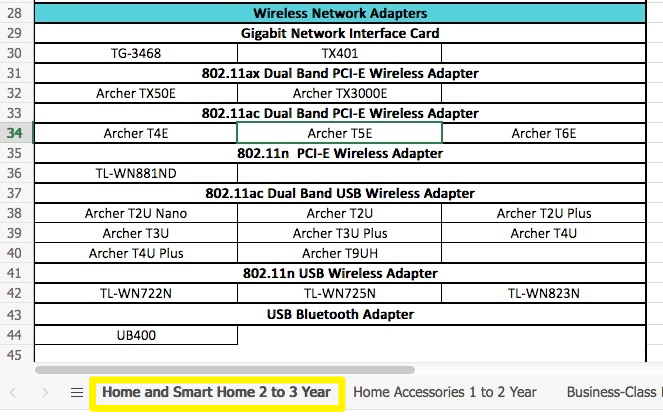
The Archer T5E adapter from TP-Link.
https://www.amazon.com/dp/B084JPFKQ5/?tag=tonymacx86com-20
https://www.newegg.com/tp-link-archer-t5e-usb-2-0/p/0E6-002W-005N2
This adapter is using the Intel 7265NGW card which is supposedly supported by the new Intel drivers.
I have not tested one of these yet. It looks promising as it offers high speeds and BT 4.2 vs. BT 4.0 on Broadcom cards. You can set your router to broadcast 5GHz only to avoid BT interference at 2.4 GHz frequencies.
- Intel(R) Dual Band Wireless AC 7265
- Intel(R) Dual Band Wireless N 7265
- Intel(R) Wireless N 7265
Some benefits of going with TP-Link and Amazon or Newegg.
- Faster shipping than ordering from China
- Easier returns if you do need one
- TP-Link's product warranty that is much longer
- No need to assemble from individual parts
Warranty coverage falls into the 2-3 year Home category.
Last edited:

