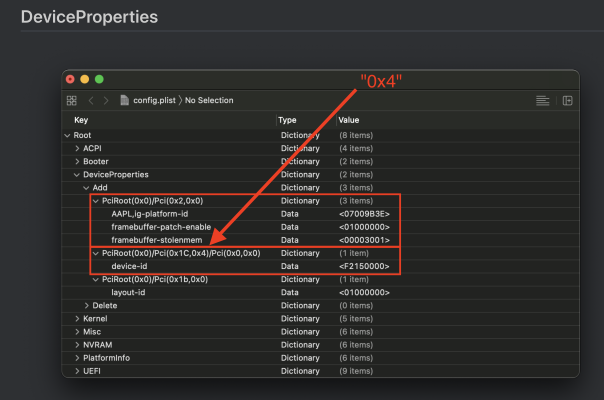- Joined
- May 10, 2011
- Messages
- 2,923
- Motherboard
- Gigabyte B550 Vision D
- CPU
- Ryzen 5900X
- Graphics
- RX 6800
- Mac
- Classic Mac
- Mobile Phone
If you want to be sure, you could always use MaciASL to check your BIOS DSDT for the path for the Ethernet card.I'll check out the OpenCore Configurator and see if I can dig a little more. I do have the I225-V 2.5GBe as I'm using the same motherboard as the golden build here. I do know that the Ethernet on this motherboard has given people a lot of headaches and that's what the majority of complaints were about in the reviews. Mine did seem to work fine when I previously installed Windows. From Dortania's guide it mentions this:
I'm not getting a kernel panic, but was wondering if maybe this could be it? I'll post back tonight or tomorrow after I have time to play around with it. Thanks for the suggestions!
- Note 2: If you get a kernel panic on the AppleIntelI210Ethernet kext, your Ethernet's path is likely PciRoot(0x0)/Pci(0x1C,0x4)/Pci(0x0,0x0)
That would make sure it really works.