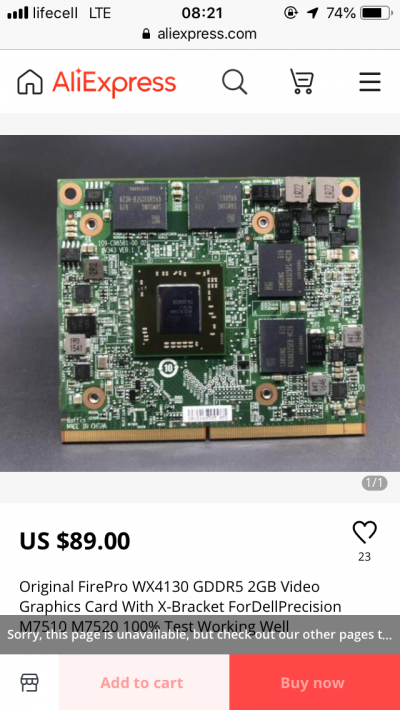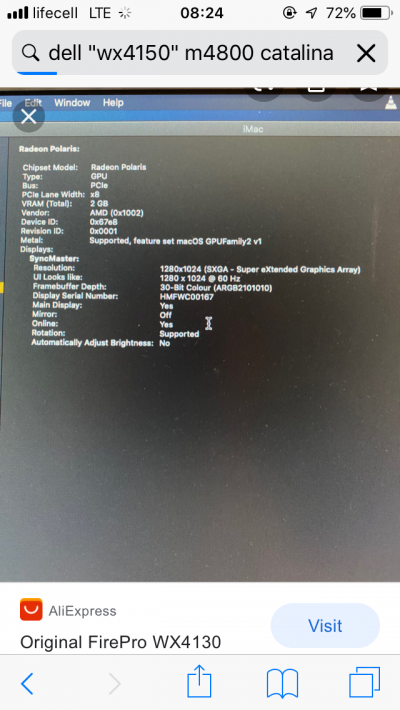Ok I have mixed news..
Using the WX-4150-GOP Rom, All the Windows information shows up, but none of the video outputs work.
Performance is on par with 4150 card.
View attachment 519108View attachment 519109
View attachment 519110
View attachment 519111
View attachment 519112
(under load testing)
Linux also recognizes and boots with the card, also no outputs, also performance low.
Here's the interesting stuff.
In MacOS
View attachment 519113View attachment 519114
Under load the clock and Power are really low, which explains bad performance.
These are Catalina tests:
View attachment 519116View attachment 519117
For Reference using 4170 Rom:
View attachment 519121View attachment 519122
Ok, benchmarks aside, here's the juicy stuff.
I believe
@EdwardGeo you're definitely onto something with the uninitialized part of the card theory.
If I boot clamshell-closed to Windows, I get bios display out until Windows boots display drivers, then no display and LCD becomes active. So Windows can't properly enable the outputs on the 4150 ROM, and neither can the bios in UEFI mode, hence no post in discrete mode, (didn't test in CSM mode, it may probably work, but I don't want to risk it)
Now same idea using Mojave, I get display during bios and boot, but as the display drivers get loaded, it stalls... BUT!!! if I press the power button for 2 seconds, the signal is sent to turn off the display and BOOM! drivers finish loading and all is good.
In Catalina I get the same stall as using my working 4170 Rom.
So... This could prove that the display controller is not properly resetting if I'm using the 4150 ROM and it is already active before Catalina starts the drivers. (which looks like the same problem on Catalina using the good 4170 ROM)
I guess the next test would be to try to use a radeon-deinit ssdt using the 4150 ROM in Mojave and see if I can get it to boot properly without screen sleep using clamshell-closed mode. Then if that works, try the same in Catalina, and we'll see if that is the only issue. (It could be that the radeon-deinit ssdt didn't work before in my tests because the register in the MXM card is different to a regular PCI card?
I think we may have a radeon-deinit problem using Catalina with the good 4170 ROM. Drivers sends command to initialize the card but fails and stalls, and Mojave does this differently.