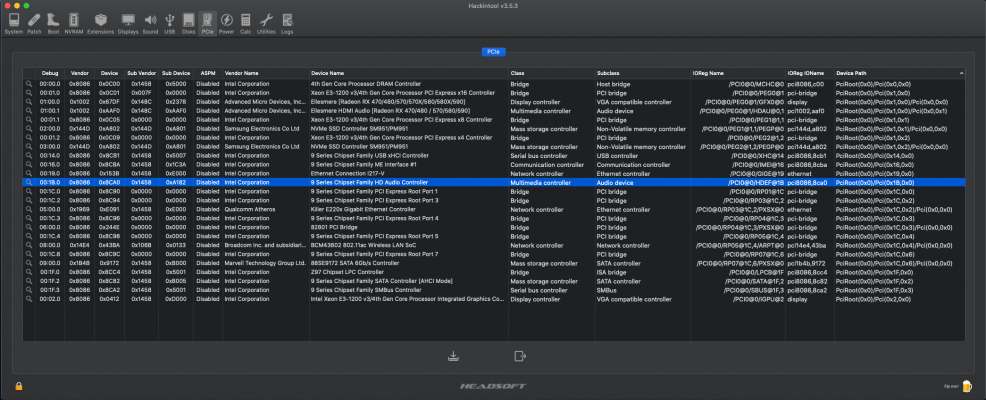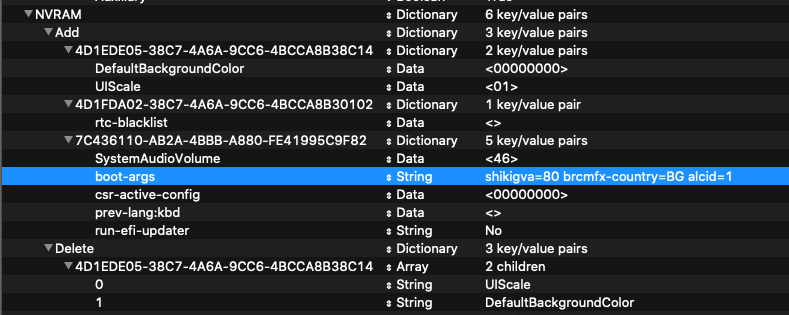Your config.plist has this entry under the DeviceProperties > Add section: PciRoot(0x0)/Pci(0x1F,0x3)
In my system this entry represents the SMBUS controller not the Audio controller.
Usually the Audio controller is represented by this entry -
PciRoot(0x0)/Pci(0x1b,0x0).
You should check on the Hackintool > PCIe tab to see what Device Path you should be using for the Intel Audio device.
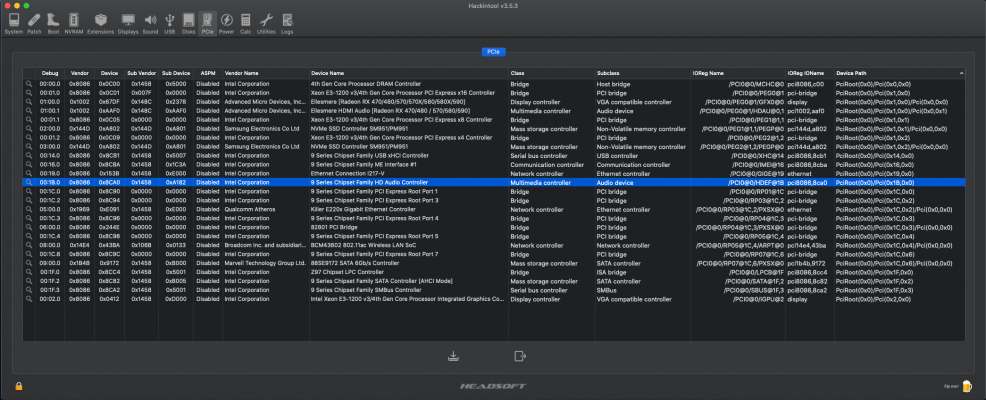
The config above also shows you are using the Layout-ID = 22 (22000000), not 1 or 34.
Where are you changing the layout-id each time you 'Test' a new layout-id?
In your config.plist or via the Hackintool > Sound tab?
It should be changed in your config.plist.
You might find it easier to remove the incorrect DeviceProperties entry and use the AppleALC.kext boot argument
alcid=x, where x represents the id you want to use or test.
The AppleALC.kext boot argument would look like this in the NVRAM > Add section of your config.plist:
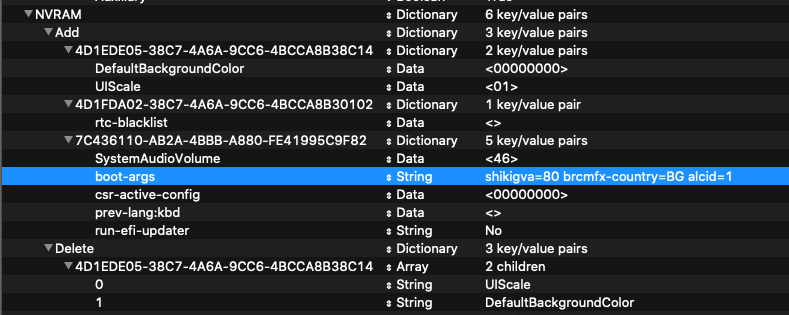
This is a screenshot of the NVRAM > Add section in your config.plist from Corpnewt's ProperTree plist editor, with the AppleALC.kext boot argument included.