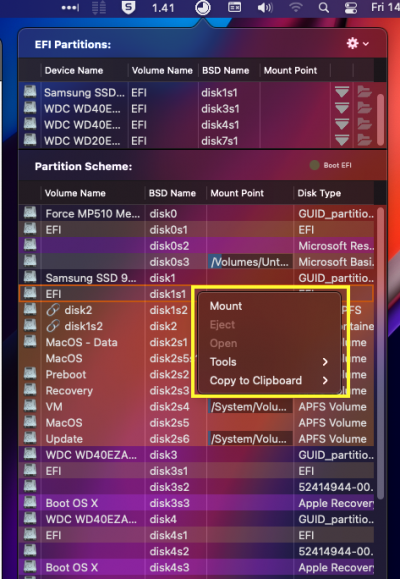- Joined
- Aug 25, 2019
- Messages
- 17
- Motherboard
- GIGABYTE B250M-HD3
- CPU
- i3-7100
- Graphics
- HD 630
Hi! It's very handy tool. Thanks.
Could you add hiding the all partitions section? I want to see only the EFI partitions. Is it possible?
Also an off topic question - I'm a new user and want to contact with a moderator regarding changing my username. I tried using contact us section, but it didn't allow me to message!
Could you add hiding the all partitions section? I want to see only the EFI partitions. Is it possible?
Also an off topic question - I'm a new user and want to contact with a moderator regarding changing my username. I tried using contact us section, but it didn't allow me to message!