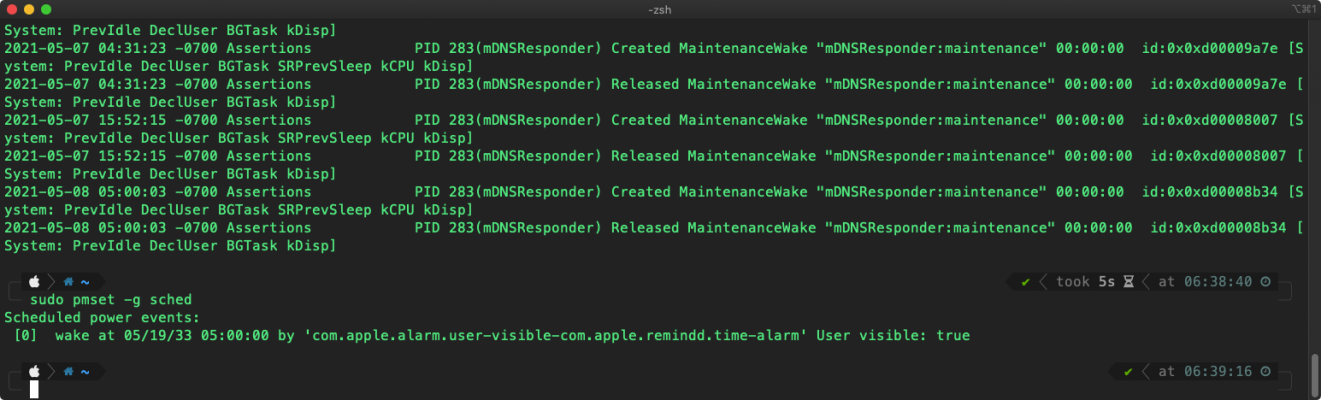Hi,
@CaseySJ , I have z390 designare board, after upgrade to Big Sur 11.3, previous working config starts to freeze,
the freeze are totally random, after system freeze, I have to press the power button for 5 seconds to turn off computer, reset button won't work, so I tried your config, with some modification, but it still freeze.
another computer is z390 aorus master, installed with gc-titan ridge, I don't know the version. also has this random freeze.
both computer using Radeon VII, thunderbolt card with stock firmware. and here is my oc config for designare. please help me.
Thank you!!