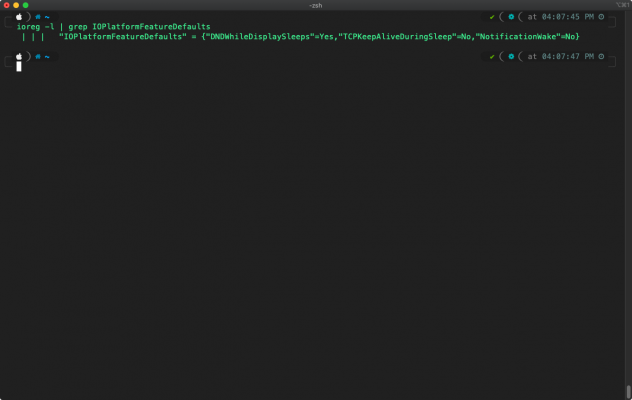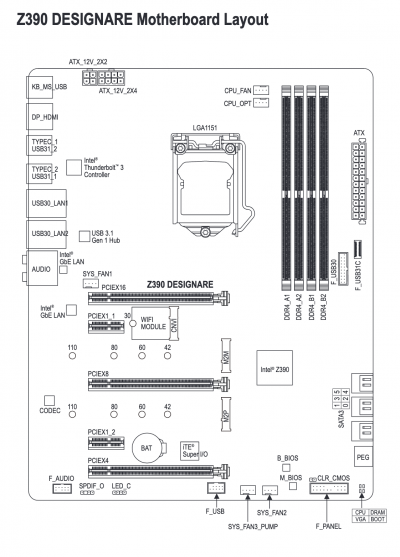- Joined
- Mar 21, 2019
- Messages
- 75
- Motherboard
- Gigabyte Z390 Designare
- CPU
- i9-9900K
- Graphics
- RX 580
- Mac
- Mobile Phone
It does go to sleep but only if Intel Power Gadget is not opened before it tries to sleep.
- When the system wakes up automatically, does it go back to sleep within 30 to 60 seconds?
- If so, is that acceptable?
- If not acceptable, then one has to go through this procedure:

[SUCCESS] Gigabyte Designare Z390 (Thunderbolt 3) + i7-9700K + AMD RX 580
@CaseySJ So tried to BOOT using my M2P slotted NVMe Main Clone- Same result as SSD. about 10 mins of idle with no input and computer reboots back to clover menu. Also tried, X.M.P- Disabled which dropped ram from 3200mhz to 2133mhz Still gave me the same result as prior, 10 mins idle, reboot...www.tonymacx86.com
- The suggestions here are straightforward.
- Also have a look at the first bullet under Suggestions Contributed by Users.
I honestly wouldn't mind if it wakes up then goes back to sleep but looks like its preventing that. Anyway around it besides remembering to quit the app?