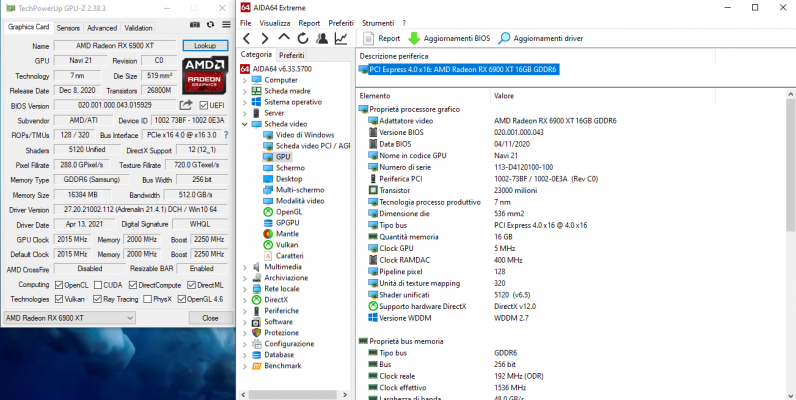I used the CH341A programmer which I picked up for about £10 on eBay. Checked the voltage and it was 3.3. Pretty straightforward.
View attachment 516024
Haven't seen a lot on solving sleep on the Titan Ridge but
@CaseySJ 's thread is 3400+ pages long so thanks
@NorthAmTransAm for the link. I am not using a Thunderbolt monitor, just an first generation 27" Apple Cinema Display connected to the RX580 through the Titan Ridge 2.0. Things I plan to try:
- Moving the Titan Ridge to slot 4 and using a patch cable instead of the thunderbolt header cable on the Sage 10G.
- Disabling certain USB ports on the Thunderbolt card through a custom map although the Titan Ridge does not show up in Hackintool under USB (it did when I originally flashedafter using
@ICEVISION 's SSDT)
- Playing with the settings under Thunderbolt in the bios although I tried turning the two wake settings in the bios to off with no effect.
- checking the Tb SSDT's or borrowing a Tb SSDT from someone who has flashed this card and has sleep working

- anything else I can find to troubleshoot.
I don't have any Thunderbolt devices at the moment, before flashing I was able to use a NVME USB C enclosure connected to the Tb card to boot Big Sur. So if all else fails I will refresh the card back to factory using the backups I made of the original firmware because sleep is important for me to have.