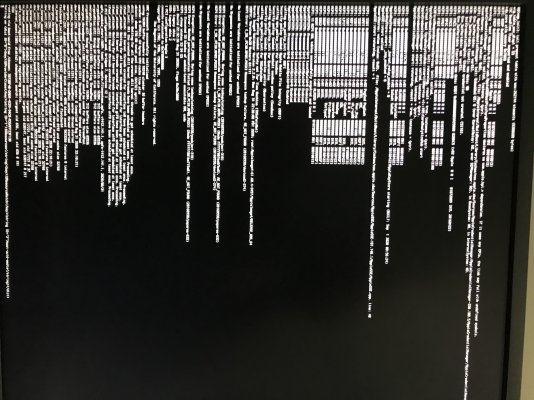- Joined
- Jan 25, 2020
- Messages
- 119
- Motherboard
- Gigabyte Z390 Aorus Elite
- CPU
- i5-8600K
- Graphics
- RX 6600
- Mobile Phone
What should set in config.plist for IGPU.I set the vega 56 to primary in BIOS.Do you have any IGPU configuration in your config.plist? Was your Vega 56 configured to be "Primary" in BIOS?