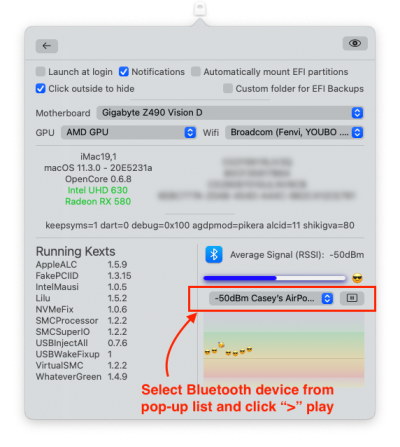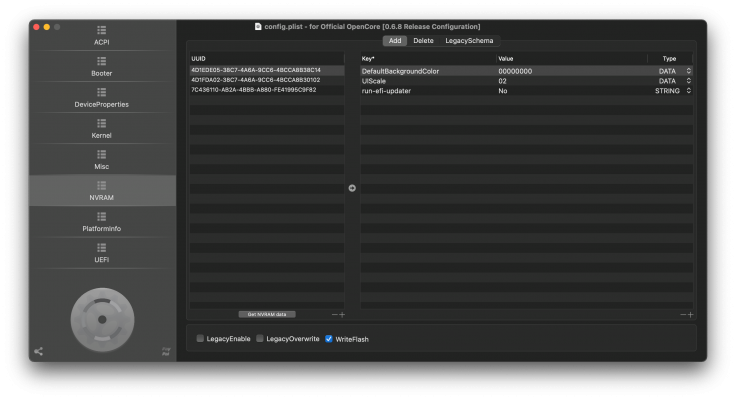CaseySJ
Moderator
- Joined
- Nov 11, 2018
- Messages
- 22,170
- Motherboard
- Asus ProArt Z690-Creator
- CPU
- i7-12700K
- Graphics
- RX 6800 XT
- Mac
- Classic Mac
- Mobile Phone
This is a weakness of OpenCore at the moment. Although there are various screen resolution options in UEFI --> Output, they don't work as expected. Let's hope this gets addressed in an upcoming release. New OpenCore versions are being released on a monthly basis at this time.OK, so the icons on my login screen are huge. I have tried to fix this with the OpenCore output arguments, but now the OC boot icons are huge too instead of fixing the Login screen resolution.
Wiped the NVRAM, cleaned the cache, but still wrong.
How can I fix this?