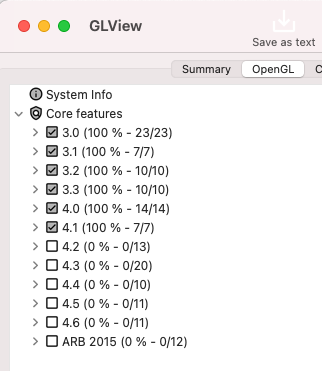- Joined
- Sep 13, 2020
- Messages
- 16
- Motherboard
- Lenovo Thinkcenter m83 > Need full model names > See Forum Rules!
- CPU
- i5 > Need full CPU name > See Forum Rules!
- Graphics
- HD 4600
- Mac
hd4000 big sur not loading metal/opengl but catlina loads metal/opengl
does anyone have this problem?
load up glview can help
thx
does anyone have this problem?
load up glview can help
thx