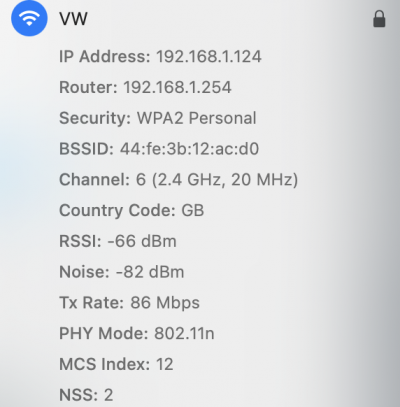CaseySJ
Moderator
- Joined
- Nov 11, 2018
- Messages
- 22,187
- Motherboard
- Asus ProArt Z690-Creator
- CPU
- i7-12700K
- Graphics
- RX 6800 XT
- Mac
- Classic Mac
- Mobile Phone
I'll try that later today and update this post.@CaseySJ
Have you tried Screen Mirroring from Big Sur to Apple TV?
I’m using iMacPro1,1 with only AMD GPU (no iGPU in my CPU)
shikigva=128
I’ve the sound but not the video
It used to fully work in Catalina
Any idea what I can do?