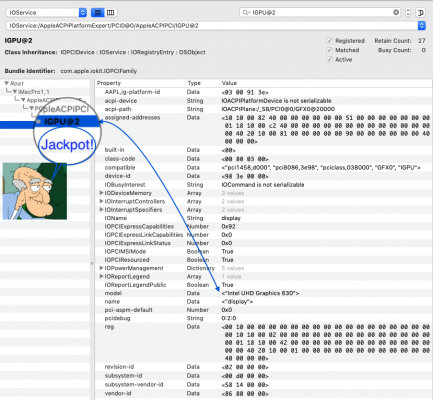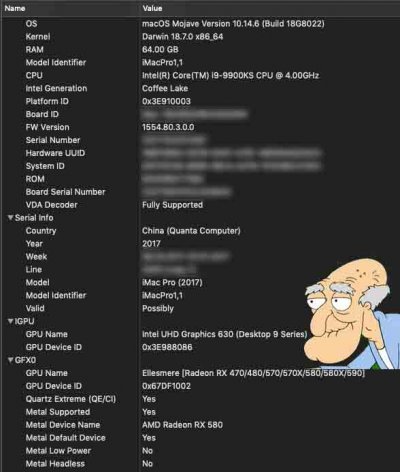- Joined
- Sep 20, 2013
- Messages
- 1,192
- Motherboard
- Gigabyte Z390 Designare
- CPU
- i9-9900KS
- Graphics
- RX 6600
- Mac
- Classic Mac
- Mobile Phone
I am running a iMac19,1 config with this build
I've got a question regarding changing the SSD-Configuration after installing (running Mojave).
Currently I got one 1TB nvm2 Samsung 970 Pro running, split into to partitions (one OS, one HomeFOLDER).
The SSD crashed recently (complete freeze, repaired in the recovery mode) and became unreliable.
So now I bought a XPG 256 GB (the one from the guide) and a 970 EVO 1TB and want to use the small one for OS and the BIG one for Home Folder.
I got a CARBON COPY CLONER-copy from my OS-Partition (before the crash, so I think I could continue working twith it) and from my HOME-Parition.
I thought to clone the OS-Partition to the new SSD via CCC and a external nvm2-Case and do the same with the Home-Partition and then install both of them onto the gigabyte-mobo.
Do you think this will work? Or will there be trouble of the OS recognizing the Cloned Home-Folder-Drive?
any help appreciatet!
I have a couple NVMe SSDs as well. Me: I'd use one SSD for the OS, etc., and setup the other as some sort of media SSD. I wouldn't combine or split SSDs. I made a RAID 1 with a BMD Multidock and 4 1TB 860 EVOs. I didn't care for it, so I changed everything back. YMMV.