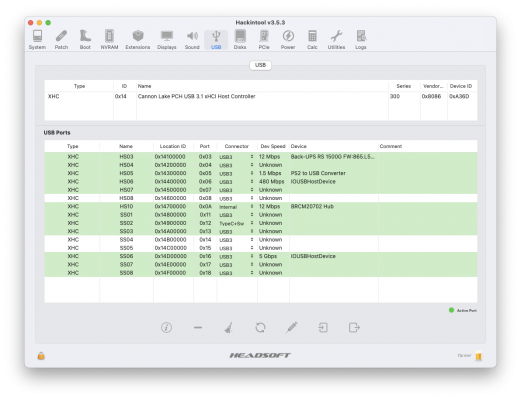- Joined
- Apr 20, 2020
- Messages
- 66
- Motherboard
- Gigabyte Z390 M GAMING
- CPU
- i7-9700K
- Graphics
- RX 580
- Mac
- Mobile Phone
No, the key under my real MacBook Pro works perfectly. Otherwise for the M2Q port ok I see,Are you sure there's nothing wrong with your USB flash drive?
Which USB ports are not working?
I hava a Kingston Datatraveler USB flash drive that causes my system to freeze for long moments. It never operated faster than USB 2 speeds. It would constantly eject itself for no reason. It is the worst piece $#!@ that I've ever owned.
View attachment 511954
You can use either M2P or M2Q. Both work fine. Both are in use on my system. Just keep in mind that by using M2P, one of your SATA ports will be disabled.
Personal communications is in violation of forum rules and can get you banned. Don't even ask.
and, if not for the teamwiever, I did not think, but in any case thank you for warning me
After is there a software to check if all the parameters of the mac are active and functional?
Thank you for your patience it's great to be so responsive.
DiABLONY