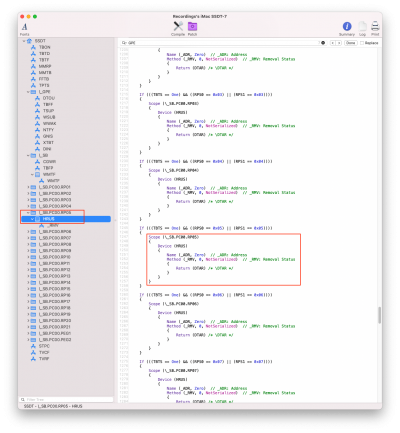CaseySJ
Moderator
- Joined
- Nov 11, 2018
- Messages
- 22,195
- Motherboard
- Asus ProArt Z690-Creator
- CPU
- i7-12700K
- Graphics
- RX 6800 XT
- Mac
- Classic Mac
- Mobile Phone
Good catch! Yes it should be PC00.Think the Scope in the SSDT should be PC00 not PCI0?
@askinner97 : Please try the one in post immediately above.