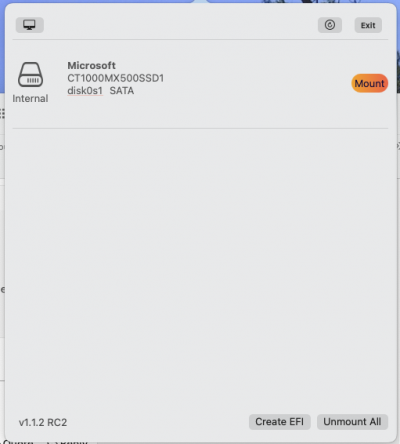- Joined
- Jun 26, 2012
- Messages
- 70
- Motherboard
- Gigabyte Z390 Designare F9i
- CPU
- i9-9900K
- Graphics
- RX 6900 XT
- Mac
- Classic Mac
- Mobile Phone
For the "Create EFI" feature :
- If I select an different OpenCore version the buttons are dimmed as if they are disabled, but they're not (just cosmetics, but disturbing). Moreover, there is a lack of contrast between enabled / disabled buttons due to transparency which makes difficult to differentiate them on light background.
- When I click on "Format Disk and Create EFI" it works if I choose OpenCore 0.6.6 (which is actually installed on my system). But, If I choose the latest release, it doesn't work. The result is an empty EFI partition.
"Update to 0.6.7" :
- If I want to update my 0.6.6 newly created USB Key, the Boot Arguments are not right.
"keepsyms=1 dart=0 debug=0x100 agdpmod=pikera alcid=11 shikigva=80 igfxfw=2"
I should have "keepsyms=1 dart=0 debug=0x100 agdpmod=pikera alcid=11 shikigva=128" as I've disabled my internal graphics card. (That's strange because the arguments are good when I click to the computer icon on the main window.
After editing the boot parameters, the update process went fine on the USB key.
I cannot reboot now, but I will test that later.