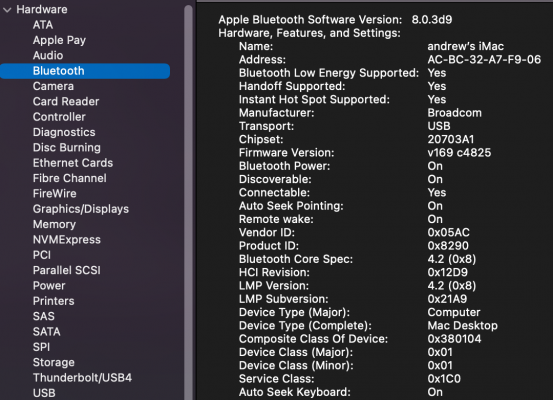Hey Casey,
Thank you so much for the response! Answers below. Appreciate any other guidance or recommendations you may have.
Which Bluetooth devices are you using?
Only two: a Magic Keyboard and Magic Mouse.
Do they disconnect randomly?
It does feel random, but the disconnection seems correlated to having devices plugged into one of the front USB 3.0 ports. I nearly wrote my bluetooth works "flawlessly" whenever I have something like a USB mouse plugged into one of them, devices working for days on end and even to sleep/wake the machine, but it does still randomly drop from time to time even when I have a USB device attached, though I'm sometimes able to reconnect bluetooth devices after that happens. If I have no USB devices attached, which is my usual and preferred setup, bluetooth devices typically connect and work on startup, but then randomly lose connection after a short period of time ranging from 1-4 minutes, and like I said originally, are totally unable to reconnect after that happens.
Could it be a signal attenuation issue? Have you considered using an outboard antenna instead of the directly connected antennas?
Maybe? I don't have an outboard antenna to troubleshoot this with, but I would note that I didn't have this issue in Catalina with Clover, so it feels unlikely to be the cause. If it's helpful context, my bluetooth mouse and keyboard are a mere ~6 feet from the antennas on the back of my machine. That said, there's a few other bluetooth devices nearby -- namely a PS4 Pro and Sonos. But the location of all these devices hasn't changed since I made the Big Sur leap, and I had no problems back in my Catalina/Clover days. If you think this could be the issue and I should troubleshoot it, I appreciate any specific recommendations you have for an outboard antenna.
Finally, in case it's meaningful, I upgraded to Big Sur and OpenCore 0.6.6 following your guides, and have since upgraded Big Sur to 11.2.1. However, when I follow your guide, I always have to use the config.plist file HackinDROM generates by ticking the "generate a new SMBIOS" box and selecting the latest AMD version of your files from the dropdown. If I do "browse..." to upload the "config-AMD-GPU.plist" file included in your attached zip in the guide, I get that lovely not working/not found symbol on startup. But beyond that, I've followed all your guides to a T -- and hugely appreciate them! Worry this is superfluous detail or indicative of some other issue, but wanted to share just in case.