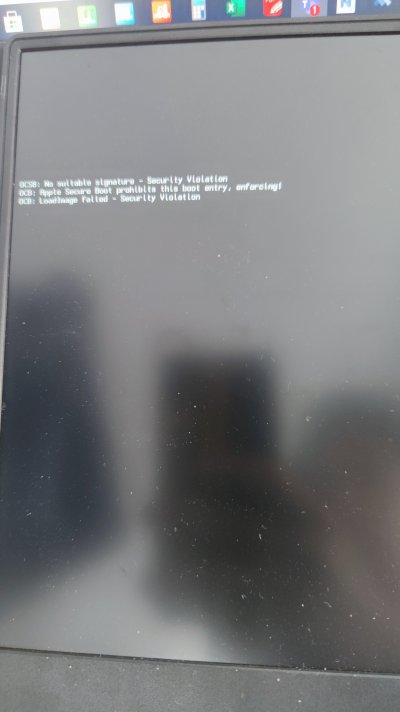I managed to update from Mojave to Big Sur.
here are the steps I followed in case anyone needs them.
- Downloaded Big Sur.
- Replace EFI with latest(opencore) from @
xiaoM4095 Github. rename config_your_cpu.plst to config.plst
- Install and reboot to fix bios.
@xiaoM4095 's github has a script to fix it, but as I'm not on Windows I decided to do everything in the script manually in Bios Advanced Settings.
- To enter Bios Advanced Settings: turn on computer press F2, when in Bios interface, press [ Fn + o] then
press F10 and save, will reboot with a debug message, press F2 to go to Advanced settings.
- [Legacy UART] is in Debug Settings -> Kernel Debug Serial -> Kernel Debug Serial Port [Legacy UART]]
- Bios Lock and GPIO are in PCH-IO Configuration -> Security Conf -> Bios Lock [Disabled] & GPIO [enabled]
- CFG is in Power & Performance -> CPU Power Management Conf -> CPU Lock Configuration -> CFG Lock
(CPU LOCK Configuration is the last item you have to scroll down to see it.)
- DVMT is in System Agents (SA) Conf -> Graphics Conf -> DVMT Pre-Allocated [64M]
- F10 to save setting .
- Boot into Mac installer HDD and wait. it will reboot many times.
So far it's working flawlessly.
Laptop: Legion Y7000p-1060 i7-8750H
EFI latest (OpenCore) from @xiaoM4095