- Joined
- May 23, 2020
- Messages
- 49
- Motherboard
- Gigabyte GA-H110M-S2H
- CPU
- i5 6400
- Graphics
- HD 530 - 1030
- Mac
- Mobile Phone
Hello!
I have bought a new monitor, a 4k LG 27UL600-W that by default runs at 1080p. The monitor is connected via HDMI. I have an Intel i5 6400 CPU with Intel HD Graphics 530 and a GIGABYTE GA-H110M-S2H (both of them should support 4k 60hz).
Tried everything, installed SwitchResX, also modified the config as in this link, but doesn't seems to work.
I created a bootable Ubuntu drive and boot on Ubuntu and I get 4k resolution by default but with only 30Hz.
I think it might be the HDMI cable at fault, I've ordered two cables - hopefully one will work.
What I've noticed though is that when clover boots it automatically boots in low 1080p resolution.


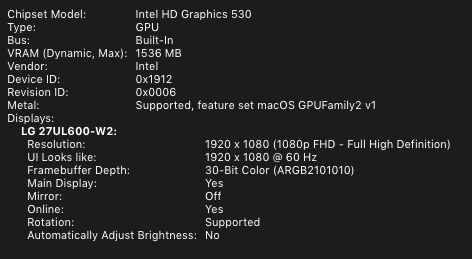
Any help is appreciated!
Thank you!
I have bought a new monitor, a 4k LG 27UL600-W that by default runs at 1080p. The monitor is connected via HDMI. I have an Intel i5 6400 CPU with Intel HD Graphics 530 and a GIGABYTE GA-H110M-S2H (both of them should support 4k 60hz).
Tried everything, installed SwitchResX, also modified the config as in this link, but doesn't seems to work.
I created a bootable Ubuntu drive and boot on Ubuntu and I get 4k resolution by default but with only 30Hz.
I think it might be the HDMI cable at fault, I've ordered two cables - hopefully one will work.
What I've noticed though is that when clover boots it automatically boots in low 1080p resolution.
Any help is appreciated!
Thank you!

