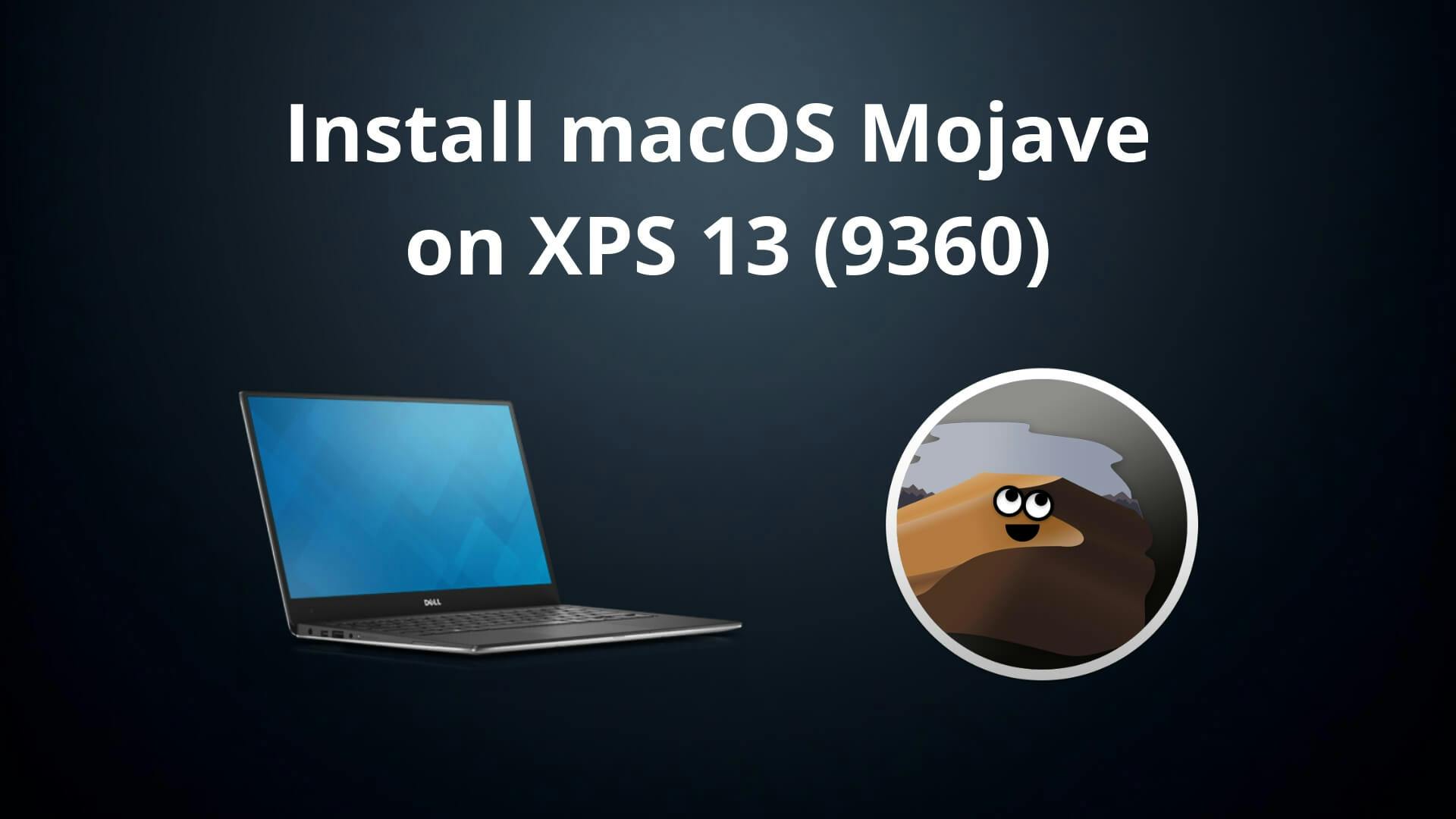Feartech
Moderator
- Joined
- Aug 3, 2013
- Messages
- 32,366
- Motherboard
- Asus N752VX-OpenCore
- CPU
- i7-6700HQ / HM170
- Graphics
- HD 530 1920 x 1080
- Mac
- Mobile Phone
please read the faq for proper hardware profile setup:Hello, I'm working on a 9360 that I just picked up, can't get the USB drive to get to the installer; trying for OC 0.6.6 and Big Sur 11.2.
Here's the CPU/GPU:
CPU: i7-7660U (Kaby Lake)
GPU: Intel Iris Plus 640
Screen: QHD+ (3200x1800)
Configured with SMBIOS for a MacBook Pro 14,1
Thankfully this isn't my first hackintosh, I have desktop running OC 0.6.5 that works really well, been on OC since 0.5.6.
For this XPS 13 I followed the Dortania guide for Opencore 0.6.6 very closely. My suspicion is that the framebuffer failing and causing a hang. Here are the settings I have and the output.
Last line shows
MacBook-Pro.local com.apple.xpc.launchd[1] (com.apple.displaypolicyd.##) <Warning>:Service exited with abnormal code 1
I've tried a few other platform IDs but nothing seems to work. Any ideas? I really appreciate it!

[FAQ] READ FIRST! Laptop Frequent Questions
This is an updated FAQ from the Original Thread: https://www.tonymacx86.com/threads/faq-read-first-laptop-frequent-questions.164990/post-1045259 Before asking a question, many common questions are already commonly asked and answered, and many answers exist in the sticky threads in this forum...
 www.tonymacx86.com
www.tonymacx86.com