- Joined
- Jul 12, 2019
- Messages
- 46
- Motherboard
- Gigabyte Z390 Designare
- CPU
- i9-9900K
- Graphics
- Vega 56
- Mac
- Mobile Phone
So I see a clue in the Console app as to why my Hack is randomly shutting down... It seems like a system shutdown is initiated even though I was not using the computer at the time...
Feb 16 18:05:18 (computer name) Google Chrome Helper[1298]: Libnotify: notify_register_coalesced_registration failed with code 9 on line 2835
Feb 16 18:05:20 (computer name) Google Chrome Helper[910]: Libnotify: notify_register_coalesced_registration failed with code 9 on line 2835
Feb 16 18:05:25 (computer name) com.apple.xpc.launchd[1] (com.apple.mdworker.shared.02000000-0500-0000-0000-000000000000[60056]): Service exited due to SIGKILL | sent by mds[92]
Feb 16 18:05:25 (computer name) com.apple.xpc.launchd[1] (com.apple.mdworker.shared.1B000000-0400-0000-0000-000000000000[60057]): Service exited due to SIGKILL | sent by mds[92]
Feb 16 18:05:48 (computer name) shutdown[60115]: SHUTDOWN_TIME: 1613516748 290582
Feb 16 18:05:48 (computer name) com.apple.xpc.launchd[1] (com.apple.xpc.launchd.domain.system): System shutdown initiated by: shutdown.60115<-bash.60113<-ppupsd.115<-launchd.1
Feb 16 18:06:58 localhost bootlog[0]: BOOT_TIME 1613516818 0
Feb 16 18:07:13 localhost syslogd[60]: Configuration Notice:
Anyone have any ideas?
EDIT:
Perhaps related to my UPS (it is connected via USB)?
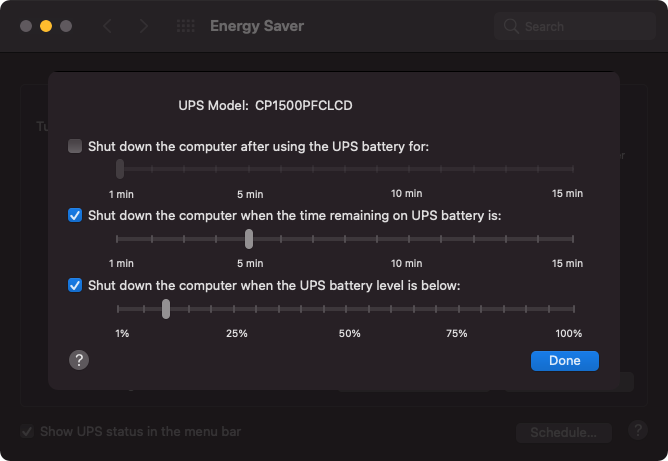
EDIT 2:
Seems like this was it. Adjusting the slider made the computer shutdown instantly after logging in... had to unplug the USB cable, updated the CyberPower software... so far, so good.
Feb 16 18:05:18 (computer name) Google Chrome Helper[1298]: Libnotify: notify_register_coalesced_registration failed with code 9 on line 2835
Feb 16 18:05:20 (computer name) Google Chrome Helper[910]: Libnotify: notify_register_coalesced_registration failed with code 9 on line 2835
Feb 16 18:05:25 (computer name) com.apple.xpc.launchd[1] (com.apple.mdworker.shared.02000000-0500-0000-0000-000000000000[60056]): Service exited due to SIGKILL | sent by mds[92]
Feb 16 18:05:25 (computer name) com.apple.xpc.launchd[1] (com.apple.mdworker.shared.1B000000-0400-0000-0000-000000000000[60057]): Service exited due to SIGKILL | sent by mds[92]
Feb 16 18:05:48 (computer name) shutdown[60115]: SHUTDOWN_TIME: 1613516748 290582
Feb 16 18:05:48 (computer name) com.apple.xpc.launchd[1] (com.apple.xpc.launchd.domain.system): System shutdown initiated by: shutdown.60115<-bash.60113<-ppupsd.115<-launchd.1
Feb 16 18:06:58 localhost bootlog[0]: BOOT_TIME 1613516818 0
Feb 16 18:07:13 localhost syslogd[60]: Configuration Notice:
Anyone have any ideas?
EDIT:
Perhaps related to my UPS (it is connected via USB)?
EDIT 2:
Seems like this was it. Adjusting the slider made the computer shutdown instantly after logging in... had to unplug the USB cable, updated the CyberPower software... so far, so good.
Last edited:

