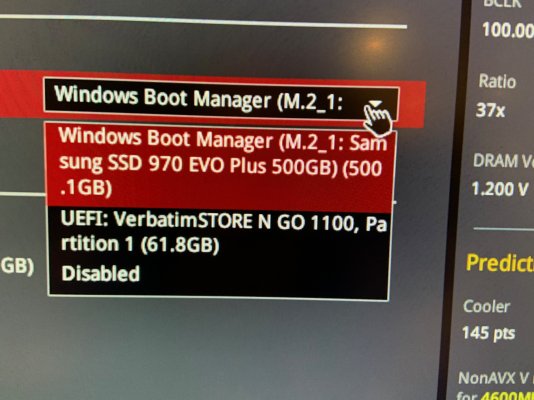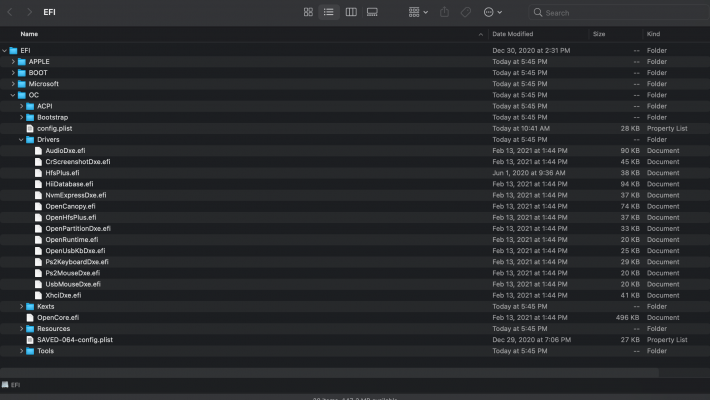D
Deleted member 188658
Guest
Running under OC 0.6.6, and when booted OSX 11.2 Big Sur.
In updating from OC 0.6.4 to 0.6.6 I used the slowgeek configuration checker to verify my config.plist. One of the discrepancies it detected was that I should change my PickerMode to BuiltIn. So I did that using CCC. I rebooted and my boot menu became a simple text menu of choice 1-5.
Not satisfied with that, on the next boot I changed the PickerMode back to External and rebooted.
Same simple text mode boot menu came up. I confirmed that the config.plist contained PickerMode == External and rebooted yet again. Simple text mode boot menu again.
At this point I decided to choose NVRAM reset, thinking maybe it is a left over option in the NVRAM. I rebooted.
NO BOOT disk, NVME/M.2 OSX disk found. I used F8 key on reset ( ASUS Bios latest) to get a boot menu, and there was no M.2 boot disk found in the BIOS menu. Gone. Only disk seen is my Windows SSD.
I put in my USB boot stick (OC 0.6.6). Came up with text mode boot picker, and saw my M.2 disk. I selected it and it gave me the Apple logo and NOTHING. No bar, no indication of progress.
On the next reboot I selected the SATA SSD with Windows on it. It booted from there into Windows no problem.
Returned to the BIOS still no boot option for my M.2 boot disk seen.
In trying to get a verbose boot from the USB stick I held down the CMD-v keys, and it booted from the M.2 disk fully back to Big Sur.
I have no idea what just happened, and I still have to try boot from the M.2 disk directly again. I just wanted to send this request to see if anyone can explain what happened when I selected the NVRAM reset option in the OC boot menu? What changed with the Command-V option?
UPDATE:
I can now boot from my USB stick by just choosing the M.2 disk from the OC boot picker menu (text mode). No Cmd-V required.
I can mount the M.2 disk EFI partition and see that the EFI folder is there, and verify that the config.plist is good, and all the folders etc of the EFI partition appear to be correct.
BUT: my BIOS boot menu does NOT see the M.2 disk, and I can't therefore boot from it's EFI partition.
What could have gone wrong by my NVRAM reset that the bios does not see the disk, as a boot disk.
In updating from OC 0.6.4 to 0.6.6 I used the slowgeek configuration checker to verify my config.plist. One of the discrepancies it detected was that I should change my PickerMode to BuiltIn. So I did that using CCC. I rebooted and my boot menu became a simple text menu of choice 1-5.
Not satisfied with that, on the next boot I changed the PickerMode back to External and rebooted.
Same simple text mode boot menu came up. I confirmed that the config.plist contained PickerMode == External and rebooted yet again. Simple text mode boot menu again.
At this point I decided to choose NVRAM reset, thinking maybe it is a left over option in the NVRAM. I rebooted.
NO BOOT disk, NVME/M.2 OSX disk found. I used F8 key on reset ( ASUS Bios latest) to get a boot menu, and there was no M.2 boot disk found in the BIOS menu. Gone. Only disk seen is my Windows SSD.
I put in my USB boot stick (OC 0.6.6). Came up with text mode boot picker, and saw my M.2 disk. I selected it and it gave me the Apple logo and NOTHING. No bar, no indication of progress.
On the next reboot I selected the SATA SSD with Windows on it. It booted from there into Windows no problem.
Returned to the BIOS still no boot option for my M.2 boot disk seen.
In trying to get a verbose boot from the USB stick I held down the CMD-v keys, and it booted from the M.2 disk fully back to Big Sur.
I have no idea what just happened, and I still have to try boot from the M.2 disk directly again. I just wanted to send this request to see if anyone can explain what happened when I selected the NVRAM reset option in the OC boot menu? What changed with the Command-V option?
UPDATE:
I can now boot from my USB stick by just choosing the M.2 disk from the OC boot picker menu (text mode). No Cmd-V required.
I can mount the M.2 disk EFI partition and see that the EFI folder is there, and verify that the config.plist is good, and all the folders etc of the EFI partition appear to be correct.
BUT: my BIOS boot menu does NOT see the M.2 disk, and I can't therefore boot from it's EFI partition.
What could have gone wrong by my NVRAM reset that the bios does not see the disk, as a boot disk.
Last edited by a moderator: