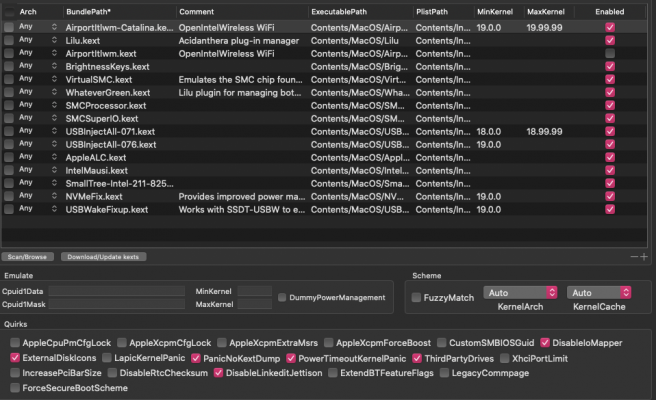@CaseySJ
I fixed the duplicate entry issue, but...
I'm at my wit's end here. I can't for the life of me install Big Sur using any of your OC 0.6.3-0.6.6 configs. I have an almost identical build to yours.
When I create the bootable usb, it boots just fine. I format the HD, and then hit "Install Big Sur", as soon as I select the newly formatted disk, the installer just exits and sends me back to the beginning of the installer.
Nothing is working. I played with CSR, USB ports, everything. I feel like this is a simple fix but nobody has really tried making a fresh bootable Big Sur usb, so it hasn't come up yet.