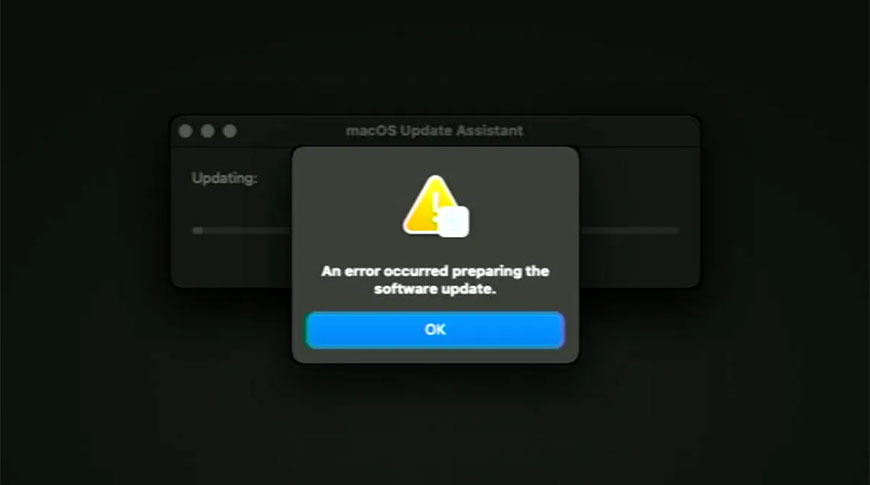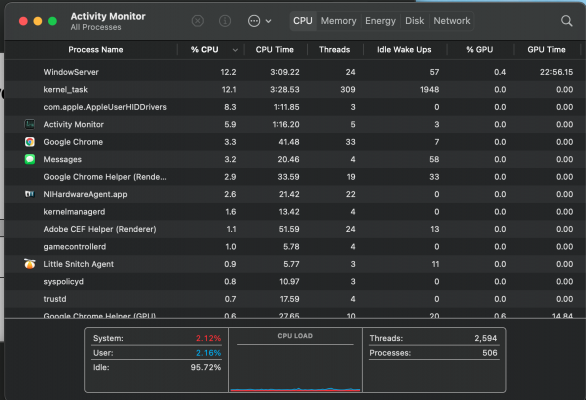Hello,
Do not hesitate to tell me if this shouldn't be posted here. As perhaps due to the beta nature of the kext this isn't the proper place to discuss it.
I'm trying to get airportitlwm to work on by build, which is now with OC 0.6.5 and the very same as the one in the beginning of the thread. I can't afford a WiFi card now, and am getting tired of tethering through my phone of my old macbook which has become a glorified wifi card. I edited config.plist with Sublime text. But I keep getting errors on boot. I'm wondering where I am doing wrong.