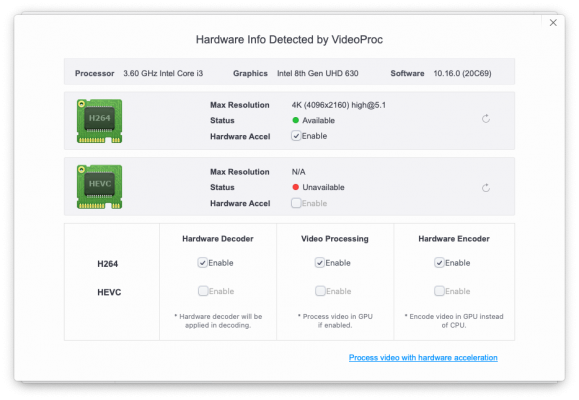- Joined
- Dec 31, 2013
- Messages
- 811
- Motherboard
- Huawei Matebook D
- CPU
- i5-8250U
- Graphics
- UHD 620
- Mobile Phone
Hi all,
I'm trying to fix an issue with H265 Hardware Acceleration in Big Sur with one of my builds:
- ASUS Prime H310I-PLUS R2.0
- Intel Core i3 8100
- iGPU Intel UHD 630
- SSD NVME 1TB
- 16GB DDR4
The exact same configuration boot in Catalina with a perfectly working H265 Hardware Acceleration, while in Big Sur such doesn't work.
H264 Hardware Acceleration works fine both in Catalina and Big Sur.
Can anyone help unlock it?
I add to this thread my DSDT dump, OpenCore Configuration, IOReg File and VideoProc showing the missing acceleration (Handbrake fails too in encoding using "VideotoolboxH265").
Thanks a lot.
I'm trying to fix an issue with H265 Hardware Acceleration in Big Sur with one of my builds:
- ASUS Prime H310I-PLUS R2.0
- Intel Core i3 8100
- iGPU Intel UHD 630
- SSD NVME 1TB
- 16GB DDR4
The exact same configuration boot in Catalina with a perfectly working H265 Hardware Acceleration, while in Big Sur such doesn't work.
H264 Hardware Acceleration works fine both in Catalina and Big Sur.
Can anyone help unlock it?
I add to this thread my DSDT dump, OpenCore Configuration, IOReg File and VideoProc showing the missing acceleration (Handbrake fails too in encoding using "VideotoolboxH265").
Thanks a lot.