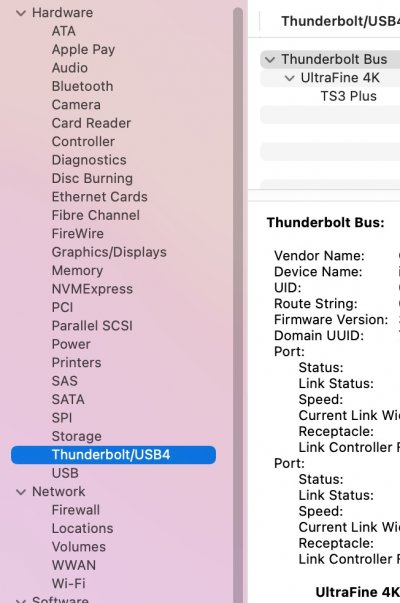- Joined
- May 27, 2011
- Messages
- 33
- Motherboard
- Gigabyte Z390 Designare
- CPU
- i9-9900K
- Graphics
- Vega 64
- Mac
- Mobile Phone
Thanks for your reply. Yes, correct, and it happens every time, 100% predictable. The duration varies, usually between 6-20 minutes.Some comments and questions:
- So it seems Sleep has been turned off in System Preferences --> Energy Saver.
- But after 5-6 minutes of idle time, the system crashes?
- Does this happen every time the system is left idle for a few minutes or only sometimes?
Maybe interesting: I just run a 13 minutes YouTube video inside Firefox, without touching the mouse/pc, and it didn’t crash.
I will do this and come back to you.
- Because you've migrated from Mojave to Catalina to Big Sur it is possible that some legacy application is not behaving properly.
- Please run Activity Monitor and leave the window alone for 5-6 minutes.
- If the system crashes, take a photo of the Activity Monitor window, remove EXIF location information from the photo, resize it down to 1MB or less, and post.