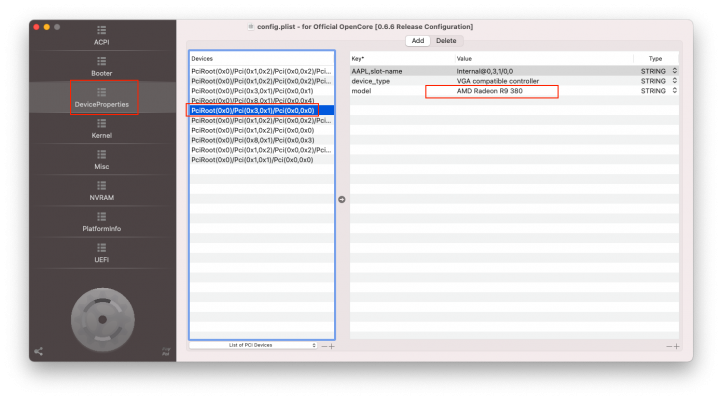CaseySJ
Moderator
- Joined
- Nov 11, 2018
- Messages
- 22,187
- Motherboard
- Asus ProArt Z690-Creator
- CPU
- i7-12700K
- Graphics
- RX 6800 XT
- Mac
- Classic Mac
- Mobile Phone
** OpenCore 0.6.6 EFI for B550 Vision D **
Please do not quote this post in its entirely. Use a link instead.
Requires OpenCore Configurator 2.27.0.0 or Newer.
URGENT: Set OpenCore Configurator "Preferences" to OpenCore 0.6.6 Release Version
The formal release of OpenCore 0.6.6 has arrived, along with an update of Lilu, WhateverGreen, AppleALC, BrcmPatchRAM, and VirtualSMC.Please do not quote this post in its entirely. Use a link instead.
Requires OpenCore Configurator 2.27.0.0 or Newer.
URGENT: Set OpenCore Configurator "Preferences" to OpenCore 0.6.6 Release Version
This EFI contains the following changes:
Bootloader / Kexts:
All of the items listed below are official builds.
- OpenCore 0.6.6
- Lilu 1.5.1
- WhateverGreen 1.4.7
- AppleALC 1.5.7
- VirtualSMC 1.2.0
- BrcmBluetoothInjector 2.5.6
- BrcmFirmwareData 2.5.6
- BrcmPatchRAM3 2.5.6
- New and updated OpenCore "Resources" files (images, icons, audio, fonts) required by latest OpenCanopy
- All SSDTs are now wrapped inside
if (_OSI ("Darwin"))blocks so that they don't interfere with Windows or Linux.
- Misc --> Security --> SecureBootModel --> Disabled (change to Default for OpenIntelWireless)
- Misc --> Security --> BlackListAppleUpdate --> Enabled
- Misc --> Boot --> PollAppleHotKeys --> Enabled (allows Verbose mode to be enabled by pressing CMD-V at Picker)
- Misc --> Boot --> PickerAttributes --> 0x25 (allows mouse control in Picker)
- Misc --> Boot --> BootProtect --> This feature has been replaced by LauncherOption, which has been set to Full
UEFI --> Drivers --> HfsPlus.efi replaced withOpenHfsPlus.efi<-- 4 Feb 2021: Reverted back to HfsPlus.efi because of serious problem found in OpenHfsPlus.efi
- Find a USB flash disk with an EFI partition, or format the USB flash disk in Disk Utility with Scheme = GUID Partition Map and Format = MacOS Extended (Journaled).
- Mount EFI partition of the USB flash disk.
- Download the attached ZIP into the top level of the EFI partition of the USB flash disk. When the file is unzipped, there will be a folder called EFI-066-B550-VISION-D.
- Rename this folder to EFI, otherwise the system will not boot.
- Use HackinDROM to transfer PlatformInfo from existing OpenCore config.plist to new version. Please follow the guide by clicking here and referring to the screenshot below.
- Reboot and press F12 at the BIOS Splash Screen. When the BIOS Boot Menu (not OpenCore Picker) appears, select the USB flash disk.
- At the OpenCore 0.6.6 Picker menu, select and boot the internal macOS disk.
- If everything works correctly, copy the new OpenCore EFI folder from the USB flash disk to the EFI partition of the main macOS SSD.
- If you are using a custom Thunderbolt SSDT or any other custom SSDTs or Kexts, please update your config.plist accordingly.
- 06-Feb-2021: Modified the OpenCore 0.6.6 EFI with latest AMD-OSX kernel patches that support macOS 11.3.
Attachments
Last edited: